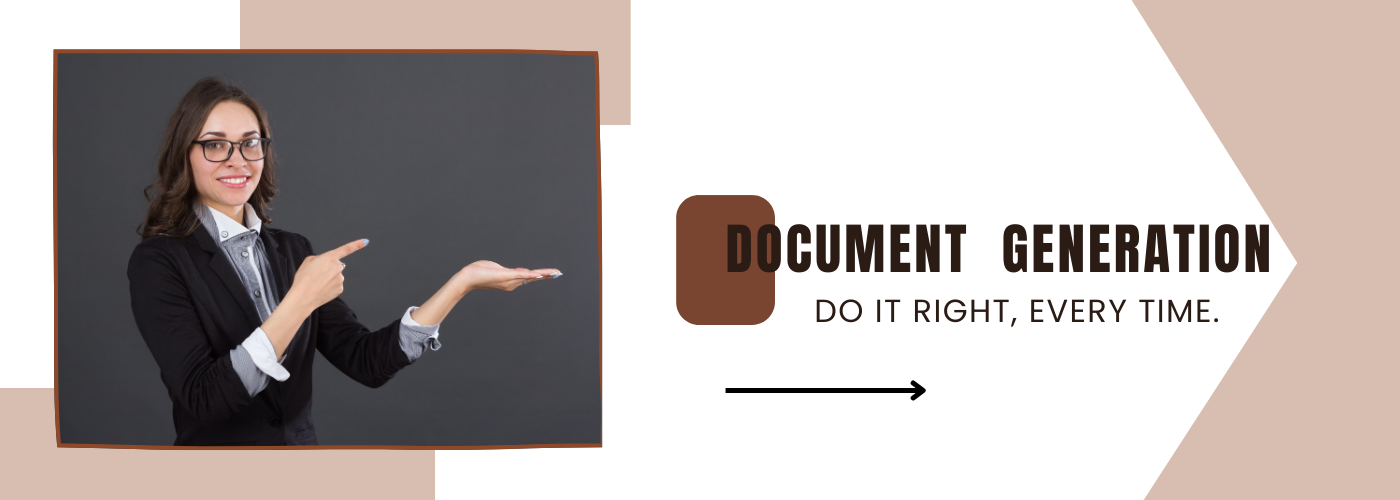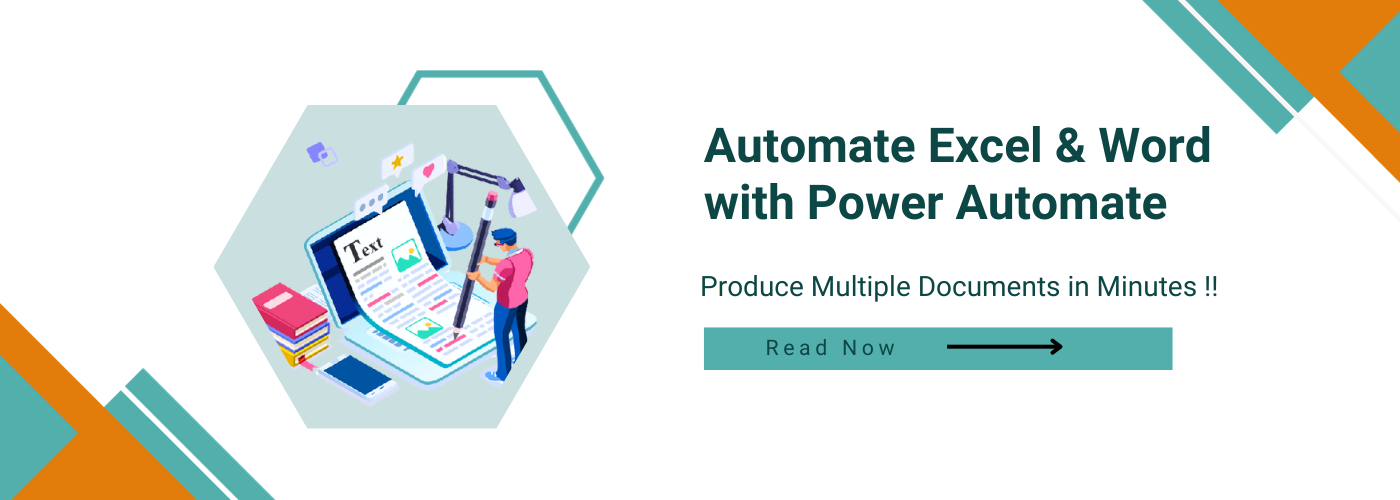10 best legal document generator software
Introduction
What are legal documents?
Legal documents may sound complex, but in reality, they’re the essential papers that help keep the business world running smoothly. These documents, which include contracts, agreements, and forms, serve as the rulebook for companies, outlining their responsibilities and rights.
Why do these documents matter so much?
Businesses from all walks of life, whether big corporations or small startups rely on these legal documents for a range of reasons. They use contracts to hire employees, establish partnerships, or sell products and services. Think of them as the foundation that keeps business relationships strong and fair.
But here’s the twist: preparing these documents can be a real challenge. It often involves lots of paperwork and legal jargon, and sometimes there will be a need to consult with lawyers and also it can take up a lot of precious time.
In this blog, we’ll explore the types of legal document generator software. These legal document generator tools can help you create legal documents with ease, save time, and reduce the headache of dealing with complex legal stuff. We’ll also discuss its Integration with other business software for creating legal documents.
10 Best Legal Document Generator Software
1. Hotdocs
Starting price: $33.33 per month
Free trial: Not available
Deployment options: Cloud, SAAS, web-based, On-premise- windows, on-premise Linux
AI capability: No
Multilingual Document Generation: Yes
Who uses it: Small – Large Enterprise (Law firms, commercial banks, insurance providers, government agencies, corporate legal departments. )
Process: Template creation( within hotdocs/ imported from MS word) –>Data input( filling the input fields asked in HotDocs interview interface) –>merge user input + template logic –>document save (.pdf/.docx)
2. Perfect Doc Studio
Starting price: $39/month for 10k pages
Free trial: Yes (45 days)
Deployment options: Cloud, SAAS, web-based, On-premise- windows, on-premise Linux
AI capability: Yes
Multilingual Document Generation: Yes
Who uses it: Small, Midsize, and Enterprise organizations (software & technology, manufacturing, hospitality, logistics & transportation, financial services, legal)
Process: Template creation( with simple drag & drop feature) –>Data input(salesforce, excel, all business softwares) –> bulk document generation –>document save (.pdf/.docx) →delivery (personalized email to all )
Features:
Perfect Doc Studio offers an intuitive drag-and-drop document designer, making it easy for users to create and customize document templates without the need for coding or technical expertise.
This feature simplifies the legal document template creation process, allowing users to design templates to their exact specifications.
Perfect Doc Studio incorporates AI (Artificial Intelligence) technology to assist in document creation. This includes AI-driven text generation, image placement, and design recommendations, enhancing the efficiency and quality of document generation.
The platform supports multilingual document generation, allowing users to create documents in multiple languages for diverse audiences and global markets and thus act as a good legal document generator in the market.
- Perfect Doc Studio includes an in-built email design and delivery system, simplifying the process of sending documents to recipients via email. Users can customize email templates and deliver documents directly from the platform itself.
- The software likely offers robust document management capabilities, enabling users to organize, store, and retrieve generated documents efficiently.
Perfect Doc Studio supports the creation of reusable modules or components that can be updated once and reflected across all document templates. This helps in template maintenance and ensures consistency in document content and design.
The platform provides a document testing environment, allowing users to preview and verify the accuracy and formatting of generated documents before finalizing and distributing them. This helps in reducing errors and ensuring document quality.
Integration Capabilities:
Perfect Doc Studio offers built-in integrations with popular business applications, like Zoho CRM, salesforce enabling automatic data transfer and document generation.
Users can establish connections with external systems using RESTful APIs, ensuring seamless data exchange and design pairing.
Perfect Doc Studio can be embedded within custom applications, like custom business application software providing native document generation features within proprietary software
Additionally, Perfect Doc Studio can be used as a service via a simple REST API. This means you can leverage its document generation features as a standalone service, independently of the platform’s user interface. Developers can integrate this service into your existing software solutions or workflows, allowing for dynamic document generation.
Pros:
- The tool provides competitive pricing accessible to businesses of all sizes. Utilizing advanced AI, Perfect Doc Studio enables users to create detailed legal documents, encompassing text, images, and design, guided by their input prompts.
- The software enables users to personalize branding and layouts, creating professional-looking documents with customized designs
- Perfect Doc Studio excels in user experience, offering intuitive tool navigation and streamlining workflows. It’s user-friendly, making it ideal for non-technical business users. Try it for free now.
Cons:
- It currently lacks a SaaS version, requiring users to install the software on their infrastructure. The SaaS version is anticipated within the next two months.
3. Conga Composer
Starting price: $20 per month
Free trial: Available
Deployment options: Cloud, SAAS, web-based.
AI capability: No
Multilingual Document Generation: Yes
Who uses it: Midsize to Enterprise organizations (software & technology, manufacturing, hospitality, logistics & transportation, financial services, legal)
Process: Template creation(Using Template Builder) –>Data input(salesforce, excel) –>merge user input + template logic –>document save (.pdf/.docx)
Features:
Conga Composer is a legal document generator tool for making good-looking digital documents using templates. These templates can be filled with data from Salesforce, making your documents accurate and personalized.
No matter what you do or where you work, Conga Composer helps you create error-free legal documents quickly. It gets rid of the manual work and mistakes, helping your business grow faster.
It also gives you more insights into your documents and makes it easier to keep track of things. You can automate the process, send documents in bulk, and make sure everything looks consistent with your brand.
You can use it for all sorts of documents like quotes, contracts, invoices, and more. It’s flexible and adapts to what your customers need.
Plus, it’s not limited to one place or system. You can use it with data from different places and share your documents easily. It makes your work more organized and efficient, giving your customers a smooth experience.
Integration Capabilities:
Conga Composer is tightly integrated with Salesforce, a leading CRM platform. Users can generate documents directly from Salesforce records, including accounts, contacts, opportunities, and more.
- It can pull data from various sources beyond Salesforce, such as databases, spreadsheets, and web services, allowing for comprehensive data integration.
- Users can automate document generation as part of Salesforce workflows, streamlining business processes and reducing manual steps.
- Conga Composer can send generated documents via email or integrate with electronic signature platforms like DocuSign for seamless document delivery and signing.
- Conga Composer provides APIs for custom development, allowing for integration with other software applications and platforms.
- Beyond Salesforce, Conga Composer can integrate with other CRM systems and various business applications, extending its utility across different industries.
Pros:
- The user interface is user-friendly and intuitive.
- Integration with SFDC is effective when functioning properly, facilitating seamless communication with clients and contacts.
- Conga Document Generation offers extensive template customization features.
- The support team is good.
Cons:
- Template design flexibility is restricted, with limitations encountered in advanced template design and formatting.
- Some CRM systems or databases are tricky to connect with, needing extra setup
- Performance problems or delays may occur during the generation or rendering of intricate documents using Conga Document Generation.
4. Docupilot
Starting price: 29$/month
Free Trial: Available
Deployment options: Cloud, SAAS, web-based,
AI capability: No
Multilingual Document Generation: no
Who uses it: Small-enterprise industries
Process: Template creation(MS word/ document builder) –>Data input(CRM, online forms, Online database) –>merge user input + template logic –>Document save ( google drive or drop box) —> Delivery ( through email)
Features:
Docupilot document generation tool works online and helps all kinds of businesses make documents and forms easily. Whether you need contracts or reports, this legal document generator can make the process smoother across various needs of your company.
Here’s what it can do:
- It lets you make custom templates using Microsoft Word or its own tool.
- You can put in things like names, numbers, and tables to collect data.
- It already has some templates ready for you, like proposals, invoices, and more.
- Even HR folks can use it to make letters and forms for new employees.
- You can also make and send things like offers and coupons to customers.
It plays nicely with other apps like Google Forms and DocuSign.
Integration Capabilities:
It offers integrations with a variety of third-party applications and services. These integrations can include CRM systems (e.g., Salesforce, HubSpot), cloud storage solutions (e.g., Google Drive, Dropbox), email services (e.g., Gmail, Outlook), and more.
This allows you to import data from and export generated documents to these external systems seamlessly.
Webhooks are also supported, enabling real-time notifications and data exchange between Docupilot and other applications.
Docupilot offers integration with Zapier, an automation tool. This enables you to create automated workflows (Zaps) connecting Docupilot with hundreds of other applications without writing code.
Integration capabilities typically involve mapping data from external sources (e.g., databases, spreadsheets) into document templates. This allows for dynamic document generation with up-to-date information.
Ensure that integration capabilities include secure authentication methods (e.g., OAuth, API keys) to protect your data and document generation processes.
Pros:
- Excellent customer service
- Easy to use and it is feature-rich
- Provides automatic integration to other platforms
- Being a cloud-based solution, Docupilot enables users to access and work on documents from anywhere with an internet connection
Cons:
- Editing the document within the platform is not possible; instead, we have to make edits using Microsoft Word on our desktop and then upload the updated version.
- While Docupilot allows for customization, advanced customization may require coding skills, which can be a limitation for users who need programming knowledge.
- The pricing is somewhat high, as it is based on the number of documents generated.
5. Woodpecker
Starting price: 59$/month
Free Trial: Available
Deployment options: Cloud, SAAS, web-based.
AI capability: No
Multilingual Document Generation: No
Who uses it: Solo legal practitioners, small law firms, in-house legal departments, HR teams, Finance groups, Tax Accountants, and professionals who create a lot of documents.
Process: Template creation(using MS Word) –>Data input(filling in the input fields asked in the Woodpecker template interface) → Populate the documents –>Document save (Google Drive or Dropbox)
Features:
Woodpecker is a legal document generator tool made just for lawyers. It helps with legal papers like contracts and letters. It lives in the cloud but also connects up with Microsoft Word.
You can put information into it differently, like using forms or answering questions. You can even connect it to other software if you’re tech-savvy. Woodpecker can also chat with other apps through Zapier.
This legal document generator checks your documents to make sure they sound right. It fixes things like pronouns and verbs, so everything looks great. And when you’re done, you can save your work as a Word or PDF file. It’s a real helper for legal pros!
Integration Capabilities:
Woodpecker is integrated with MyCase, the industry-leading legal case management software. Documents can be generated by taking the information already stored in Mycase
The integration with Clio might enable Woodpecker users in the legal industry to synchronize client and contact data, send automated follow-up emails, and manage communication with clients more efficiently.
“Paths by Zapier” is a feature within Zapier, an automation platform. This integration allows Woodpecker users to create custom workflows and conditional logic based on specific events or triggers in their email outreach campaign
Microsoft Outlook is a widely used email and calendar application. The integration with Outlook may help to send the generated legal documents through email.
Pros:
- Easy to use
- It is directly integrated with MS Word.
- Useful for solo entrepreneurs
Cons:
- The basic version only gives you 10 slots to save templates
- Woodpecker’s pricing is high for small businesses or individuals.
- Highly depended on MS Word.
6. Airslate
Starting price: 19$/month
Free Trial: Available
Deployment options: Cloud, SAAS, web-based,
AI capability: No
Multilingual Document Generation: No
Who uses It: Small, mid-sized, and large Enterprises.
Process: Template creation( within Airslate(using drag&drop) / imported from MS word) –>Data input(CRM or Excel) –>merge user input + template logic –>document save (.pdf/.docx)
AirSlate is a no-code document generation software that allows users to create document templates for various purposes including legal documents.
With simple drag-and-drop tools, Users can automate the document generation process by merging template fields with data from various sources, including CRM systems, spreadsheets, and web forms. This automation reduces manual data entry and errors.
The platform includes electronic signature capabilities, allowing users to send documents for digital signatures, ensuring legal compliance, and reducing the need for physical paperwork.
Integration capabilities:
It provides pre-built connectors (Bots) for seamless integration with popular apps like Salesforce and Google Workspace.
AirSlate is compatible with Zapier, expanding integration possibilities with numerous applications.
Developers can use its API for custom integrations.
AirSlate can integrate with CRMs, cloud storage solutions, payment gateways, and ERP systems.
It works well with collaboration tools like Slack and Microsoft Teams.
Integrations with analytics and reporting tools enhance workflow monitoring.
Pros:
- It is easy to generate documents and workflows without any IT background or skills
- Good customer support
- Pricing is effective
Cons:
- The e-signature process is confusing, even for tech-savvy users. Sending a document for e-signature can be more straightforward.
- Integration is limited for some of the software tools.
7. Edoc Gen
Starting price: 99$/month
Free Trial: Available
Deployment options: Cloud, SAAS, web-based.
AI capability: No
Multilingual Document Generation: no
Who uses It: Small- mid-size organization
Process: Upload existing MS Word Template to Edocgen →Input data(from Excel/XML/JSON, web forms) →bulk documents generated.
Features:
EDocGen helps you make PDF and Word documents online. It can work with lots of different kinds of data like data from other software, spreadsheets, and more.
It also generates all types of legal documents in bulk and acts as a good legal document generator software.
With EDocGen, teams can use their own templates to create and generate documents. You can also mix different templates, make documents automatically, and even create web forms to share with your clients. It’s all about making document creation easier and more customized for your needs.
Integration capabilities:
eDocGen is often integrated with Customer Relationship Management (CRM) systems such as Salesforce, HubSpot, and Microsoft Dynamics.
eDocGen is typically integrated with popular cloud storage platforms like Google Drive, Dropbox, and Microsoft OneDrive. Users could save generated documents directly to their preferred cloud storage accounts.
- Integration with email services like Gmail and Outlook enabled users to send generated documents as email attachments directly from the eDocGen platform.
- Some versions of eDocGen are integrated with electronic signature services such as DocuSign or Adobe Sign, making it possible to send documents for electronic signatures directly from the platform.
- eDocGen may have supported database integrations, enabling users to connect to databases or data sources to retrieve and populate document templates with up-to-date information.
- For organizations using Enterprise Resource Planning (ERP) systems like SAP or Oracle, eDocGen may have offered integrations to synchronize data between ERP systems and generated documents.
- eDocGen often provided an Application Programming Interface (API) for developers to create custom integrations with other software systems, expanding the platform’s capabilities according to specific organizational needs.
Pros:
- It facilitates collaboration among team members by enabling simultaneous access and editing of documents.
- Edocgen offers version control functionality, allowing easy tracking and management of document revisions.
Cons:
- Pricing can be relatively high, especially for small businesses or organizations with limited document automation needs.
- Creating complex document templates with intricate formatting can be time-consuming and may require expertise.
- Highly dependent on MS Word.
- Requires coding knowledge.
8. Lawyaw
Starting price: 70$/month
Free Trial: Available
Deployment options: Cloud, SAAS, web-based,
Who uses it?: Solo, small, and mid-size legal practices.
Process: Template creation(Using Template Builder download using MS word) –>Data input(CRM or dynamic values) –> document generation–>document save (.pdf/.docx)
Features:
Lawyaw is a legal document generator tool designed specifically for legal professionals and law firms.
It simplifies the process of creating legal documents by automating repetitive tasks and streamlining the document generation process.
Lawyaw simplifies court forms by automatically filling them and transforming your Microsoft Word documents into user-friendly online templates.
Plus, you can easily send, receive, and track documents requiring e-signature.
This app doesn’t in
Integration Capabilities:
Lawyaw may offer integrations with legal practice management software like Clio or PracticePanther, allowing for seamless workflows from document creation to case management.
Integrated with Microsoft Word, it can open, edit, and manipulate Word documents directly within its interface. This ensures that legal professionals can leverage their existing Word-based documents and templates with ease.
Pros:
- It works seamlessly with CLIO platform so it is useful for the clio users
- Easy to use and saves time.
Cons:
- Cost is high
- Specially designed for Law Firms.
- Integration is limited for most of the business software
- It’s a bit tricky in certain spots when gathering or getting data from our special forms
- The signature feature is difficult to use.
- Difficult to use for a non-computer programmer.
9. Rally
Starting price: 99$/month
Free Trial: Available
Deployment options: Cloud, SAAS, web-based,
Who uses it: Law firms and legal service providers of all sizes.
Process: Template creation( within Airslate(using drag&drop) / imported from MS word) –>Data input(CRM or Excel) –>merge user input + template logic –>document save (.pdf/.docx)
Rally is a helpful online legal document generator software for business lawyers and their clients. With Rally, you can handle all your contracts and legal documents easily. It’s all in the cloud, so you can access it from anywhere.
Rally has a bunch of templates for contracts and business documents. It also has a cool way to customize them, making it super easy to create your own documents.
You can use Rally to create, tweak, and work together on documents with your team. You can even negotiate deals with others, sign them electronically, and keep them in one place. Plus, it helps you keep track of important things both sides need to do. It’s like a handy assistant for legal stuff!
Integration Capabilities:
Rally integrates with Zapier to pull data from CRM, or other tools.
RallyLegal’s integration with Box, a cloud-based file storage and collaboration platform, allows for seamless document management
Integration with HelloSign, an electronic signature service, enables users to electronically sign legal documents directly within RallyLegal.
Calendly integration simplifies appointment scheduling and client meetings for legal professionals. Users can share their availability through Calendly and have clients book appointments directly.
RallyLegal integrates with LawPay, a payment processing solution designed for law firms. This integration enables secure online payment processing for legal services and simplifies the billing and payment collection process for attorneys.
The integration with Intercom, a customer messaging platform, allows for improved client communication and support.
Pros:
- It’s scalability and ease of use.
- Data are stored in one place, so document management becomes easy.
Cons:
- It is very expensive
- Needs improvement in document design.
10. Gavel
Starting price: $83/month
Free Trial: Available
Deployment options: Cloud, SAAS, web-based,
AI Feature: No
Who uses it: small to large enterprises
process:Template creation(Using Template Builder download using MS word) –>Data input(using question or answer forms , CRM or excel) –> document ( generation( in ms word) –>document save (.pdf/.docx).
Rally is a helpful online legal document generator software for business lawyers and their clients. With Rally, you can handle all your contracts and legal documents easily. It’s all in the cloud, so you can access it from anywhere.
Rally has a bunch of templates for contracts and business documents. It also has a cool way to customize them, making it super easy to create your own documents.
You can use Rally to create, tweak, and work together on documents with your team. You can even negotiate deals with others, sign them electronically, and keep them in one place. Plus, it helps you keep track of important things both sides need to do. It’s like a handy assistant for legal stuff!
Integration Capabilities:
Rally integrates with Zapier to pull data from CRM, or other tools.
RallyLegal’s integration with Box, a cloud-based file storage and collaboration platform, allows for seamless document management
Integration with HelloSign, an electronic signature service, enables users to electronically sign legal documents directly within RallyLegal.
Calendly integration simplifies appointment scheduling and client meetings for legal professionals. Users can share their availability through Calendly and have clients book appointments directly.
RallyLegal integrates with LawPay, a payment processing solution designed for law firms. This integration enables secure online payment processing for legal services and simplifies the billing and payment collection process for attorneys.
The integration with Intercom, a customer messaging platform, allows for improved client communication and support.
Pros:
- It’s scalability and ease of use.
- Data are stored in one place, so document management becomes easy.
Cons:
- It is very expensive
- Needs improvement in document design.
What is document generation? A Guide to generate documents in the right way.
Introduction Have you wondered about any documents sent by a bank or financial institution, like mon
PDF QR Code Generator : How To Create QR Code For PDF?
Have you wondered how the QR codes automatically link you to PDFs when scanned? In today’s fas
How to Populate Word Document generation Using Power Automate?
Introduction Businesses today are all about speed; the faster you can complete a task, the more reve