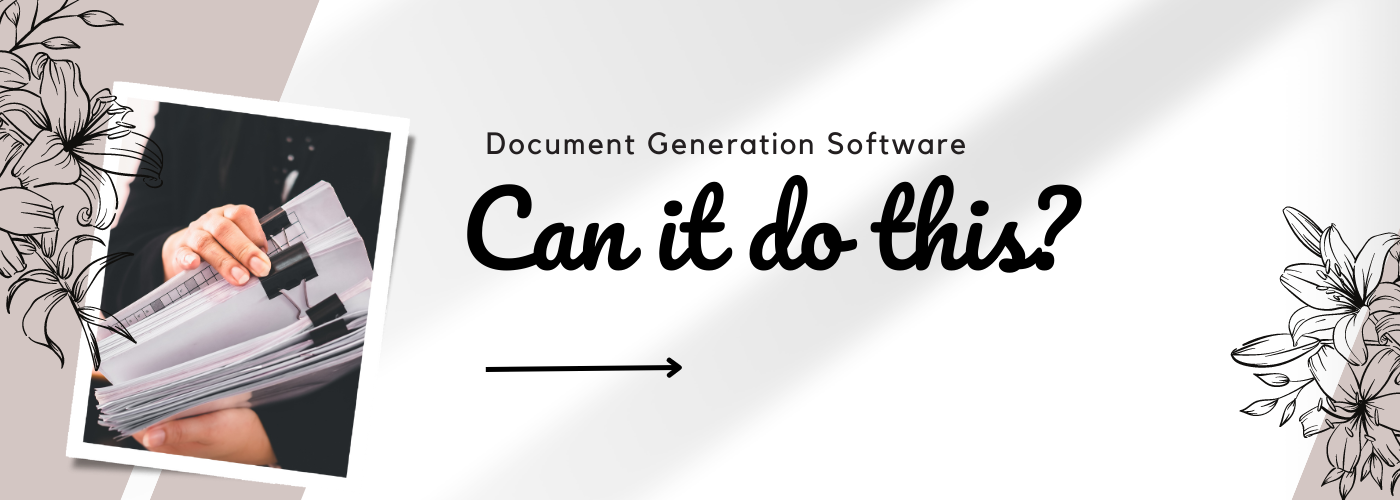PDF QR Code Generator : How To Create QR Code For PDF?
Have you wondered how the QR codes automatically link you to PDFs when scanned? In today’s fast-paced world, where information exchange happens in the blink of an eye, leveraging QR codes for PDFs can be a game-changer.
It is a seamless way to link the physical and digital world, providing instant access to content, whether it’s a brochure, menu, or instructional guide.
Did you know that QR (Quick Response) codes were initially created in 1994 by Denso Wave, a Japanese company, to track vehicles during manufacturing?
Fast-forward to now, and they have evolved into a versatile tool for businesses and individuals alike.
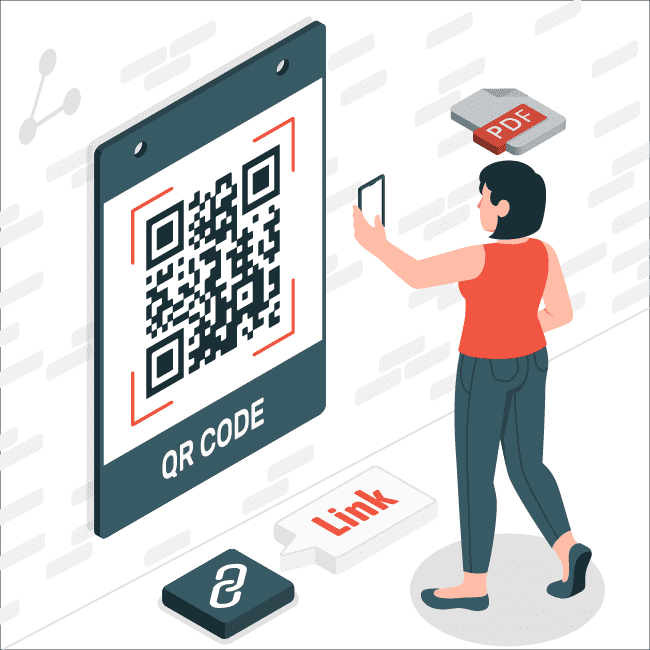
Imagine distributing event flyers or product catalogs effortlessly, allowing users to access detailed information instantly by scanning a code. The elegance rests in its simplicity: a quick scan with a smartphone camera, and there you go! Your PDF content is at their fingertips.
The potential is staggering: A new study from Juniper Research has predicted that the global spend using QR code payments will reach over $3 trillion by 2025; rising from $2.4 trillion in 2022. This surge underscores their relevance in our digitally-driven society.
Join us as we delve into the art of creating QR codes for PDFs, exploring the steps, tools, and strategies to maximize their impact. Ready to amplify your content’s reach with this tech-savvy tool? Let’s dive in!
Table of Content
- What is a PDF QR code generator?
- Why use a PDF QR Code?
- Types of PDF QR code generator
- Applications of QR Codes for PDFs Across Industries
- How to create a QR code?
- Features to look out for in PDF QR code generator
- Best PDF QR Code Generators to Use
- Pdf generation + Pdf QR code generator tool
- Conclusion
- FAQs
What is a PDF QR code generator?
Firstly, what are QR codes? The QR codes, or Quick Response codes, are square-shaped two-dimensional barcodes that store information. Think of them as digital signposts that efficiently hold data, such as links, text, or contact details.

The QR code has patterns that show text info, like links to webplaces.
Give it a go!
- Scan the QR code with your phone camera.
- Tap the popup that shows up.
- The link in the QR code will open on your web browser.
- If you did all that, you should see Perfect doc studio home page on your browser.
Now, consider the PDF QR code generator as a tech-savvy ally that simplifies document management. It’s a tool specifically designed to convert PDF content into QR codes effortlessly.
This innovation not only simplifies access to information but also enhances the seamless integration of paper and digital workflows. In other terms, it’s about bridging the tangible and virtual worlds, making data retrieval a breeze with just a quick scan.
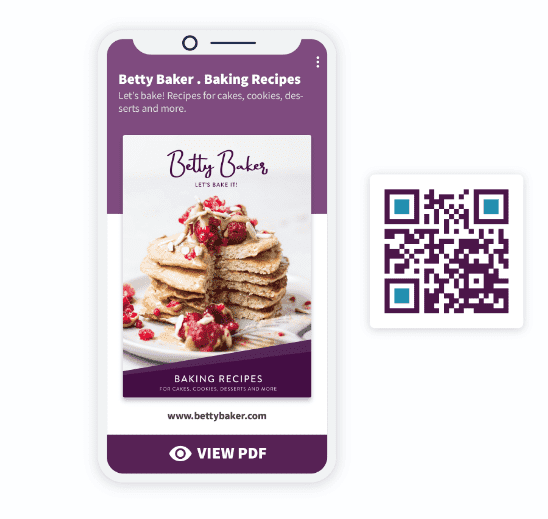
Why use a PDF QR Code?
Now that you understand that a PDF QR Code generator directs users to encoded PDFs, it’s essential to recognize the multitude of benefits it offers. Here are various compelling reasons to utilize it:
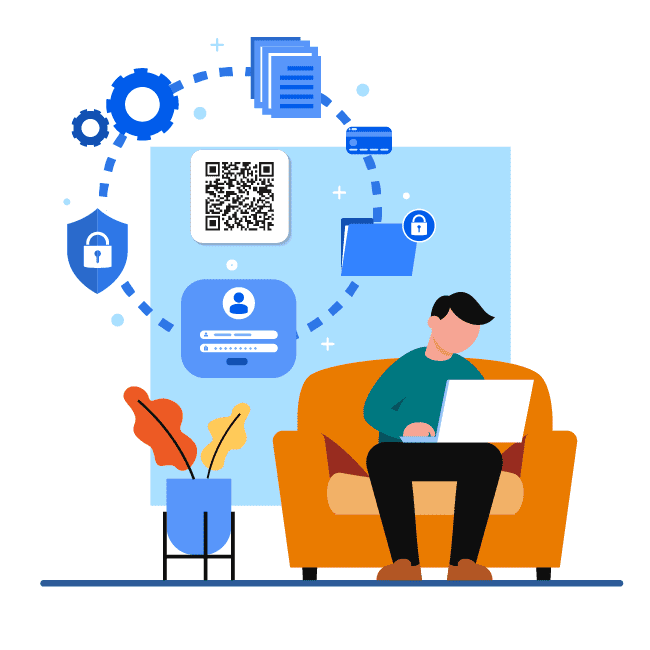
1. Beyond Limits: The 20 MB Advantage
PDF QR Codes break the shackles of file size constraints. As long as your document stays under 20 MB, you can share a myriad of content types, from research papers to product catalogs. This flexibility empowers businesses to convey extensive information without compromising on accessibility.
2. Simplify information sharing
A PDF QR Code is an effective way to share documents, being both versatile and mobile-friendly. Whether in class notes, resumes, presentations, or product packaging, users can effortlessly scan to access and download information on the go, saving it for future reference or convenient reading later.
3. Bridging the Transparency Gap
Transparency is the cornerstone of trust. By leveraging PDF QR Codes to share detailed information about your company and products, you foster a sense of openness. Consumers are more likely to engage with brands that provide a transparent view of their offerings, creating a foundation for lasting relationships.
4. Simplify material organization
By using a PDF QR Code, you can eliminate the need for printed document stockpiles. Instead of dealing with multiple printed copies, you can print a single QR Code for each document, even combining up to 20 documents in one code. This reduces unnecessary clutter and enhances organizational efficiency.
5. Elevate your marketing strategy
Marketers favor QR Codes as they make campaigns not just actionable but also traceable. A simple smartphone scan is all it takes for people to engage. Use QR Codes to distribute lead magnets, user manuals, and product details. The dynamic nature of QR Codes allows you to edit encoded content without creating a new one from scratch, offering flexibility for updates.
Are you launching a marketing campaign and feeling unsure about the perfect email design size? Click on the link to get the guidance.
6. Elevate Your Printed Ads
QR Codes boosts how customers connect with your product, event, or printed materials. They make it easy for people to discover more about what you offer without adding extra costs to your prints or ruining your brand’s look.
7. Boost brand recognition
Custom-design your PDF QR Codes by incorporating your brand’s logo, colors, or background image. Customized QR Codes tend to attract 50%-200% more scans than basic black-and-white ones, contributing to increased brand recognition and visibility.
Types of PDF QR code generator
QR codes belong to the 2D code family, which includes data matrix codes. While similar in appearance, data matrix codes lack distinct corner squares and are more zoomed-in. They are useful for storing serial numbers in tough environments. Standard QR codes are a better choice for everyday use.
Static vs. Dynamic QR Codes:
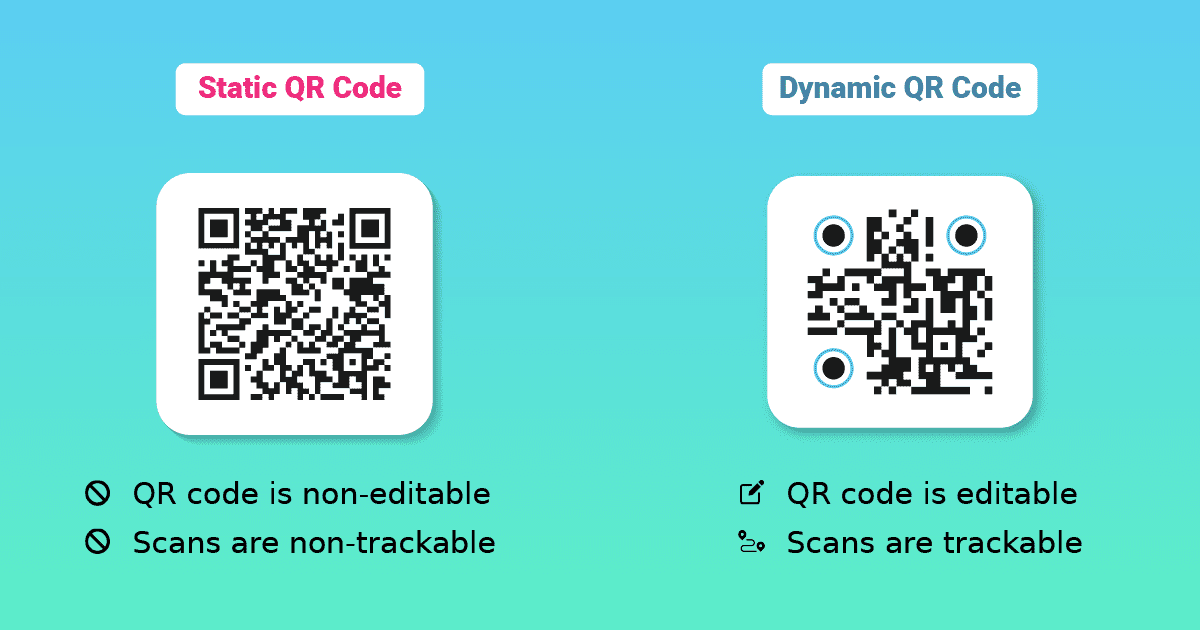
2D codes can be static or dynamic. Static codes carry fixed information and can’t be edited after creation. Mistakes in the URL mean creating a new code. Dynamic QR codes, however, allow updates to the linked content without changing the code. This flexibility is useful in marketing campaigns, providing data on scans for evaluating advertising efforts.
Applications of QR Codes for PDFs Across Industries
By the year 2025, an anticipated 99.5 million smartphone users will likely engage in scanning QR codes using their mobile devices, with a trajectory indicating continual growth. The rationale behind this surge is clear: QR codes offer convenience for both businesses and customers, ensuring robust security in both online and offline realms, all within a compact size that seamlessly fits into various contexts. Particularly, QR codes embedding PDFs have demonstrated their worth across diverse industries.
1. Retail: Optimizing Customer Experiences
QR codes in PDFs empower retail businesses to provide customers with instant access to product information, promotions, and user manuals. Simplifying the purchasing journey, customers can effortlessly scan QR codes on receipts for quick feedback surveys, creating a seamless and engaging shopping experience.
2. Healthcare: Ensuring Patient-Centric Care
In the healthcare sector, QR codes embedded in medical reports and prescriptions facilitate swift information retrieval. Patients can effortlessly access their records, prescription details, and follow-up appointments, fostering a more patient-centric approach. This not only enhances efficiency but also improves overall patient satisfaction.
3. Education: Facilitating Learning On-the-Go
QR codes in educational materials, such as textbooks and worksheets, enable students to access supplementary content or video explanations effortlessly. This application transcends traditional boundaries, allowing learners to engage with multimedia resources, transforming static PDFs into dynamic learning experiences.
Did you know?
72% of universities use QR codes to access course materials (often in PDF format). (Education Dive)
4. Manufacturing: Optimizing Workflow Management
For manufacturing industries, QR codes on PDF documents play a pivotal role in inventory and workflow management. By scanning QR codes on production reports or equipment manuals, workers can quickly access real-time data, fostering a more agile and responsive manufacturing environment.
5. Hospitality: Elevating Guest Services
In the hospitality sector, QR codes on PDF menus and reservation confirmations simplify the guest experience. Patrons can access menus, review promotions, and even provide instant feedback, ensuring a more personalized and efficient service. This not only reduces physical contact but also enhances overall guest satisfaction.
6. Logistics: Enhancing Supply Chain Visibility
QR codes embedded in shipping documents and invoices bring efficiency to the logistics industry. Providing instant access to shipment details, delivery schedules, and payment information, these codes streamline the supply chain process, reducing errors and improving overall transparency.
7. Finance: Facilitating Secure Document Access
In the financial sector, QR codes on statements and invoices add an extra layer of security. Clients can securely access their financial documents by scanning QR codes, minimizing the risk of unauthorized access and ensuring the confidentiality of sensitive information.
How to create a QR code?
There are alternative methods for generating a QR code for a PDF, each involving additional steps. However, some functionalities, such as customizing the QR code style, may be available through other QR code generators.
QRCode Monkey stands out as a popular and free online QR code generator. While user-friendly, it doesn’t host your file; you need the URL of your hosted PDF. We will guide you through the entire process using QRCode Monkey.
- Begin by hosting your PDF online. If your PDF is already hosted on a webpage, use the URL of that page for generating your QR code.
- Cloud file storage services like Dropbox, Google Drive, and OneDrive offer convenient hosting options. Retrieve the URL link provided by these services to create a QR code for your PDF.
- Alternatively, if your PDF is hosted on any web server, you can use its URL to generate a QR code. Setting up your own website is an option, but it requires time and effort.
- Copy the URL link of your PDF and proceed to the next step.
- Visit an online QR code generator. For instance, we’ll use QRCode Monkey’s generator, accessible on their homepage. Enter the URL of your hosted PDF file to proceed.
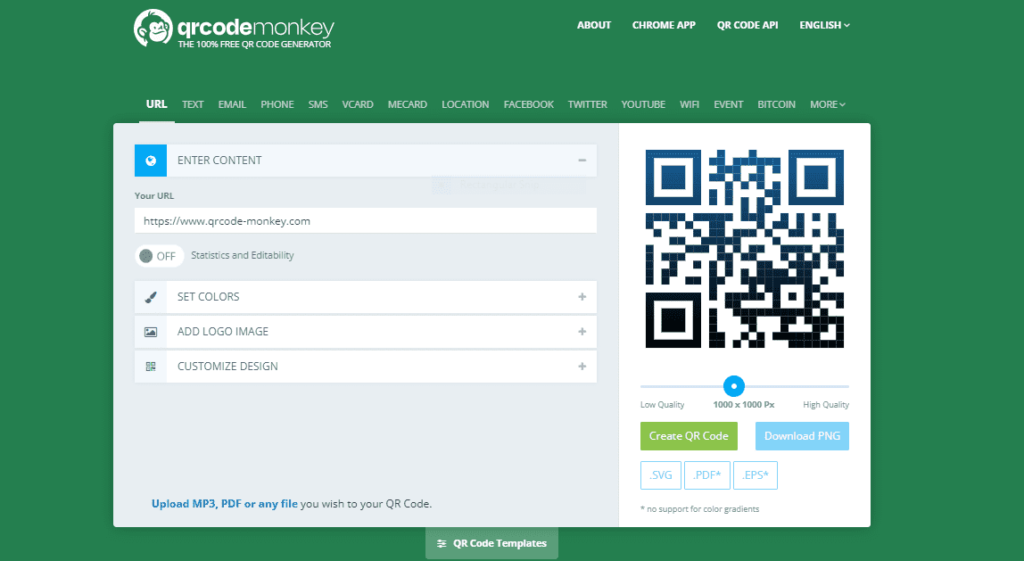
Tailor the appearance of your PDF QR code with various customization choices:
- Color: Experiment with different colors to enhance the visual appeal of your QR code.
- Logo: Add a distinctive logo to your QR code to make it uniquely yours.
- Customization: Explore additional customization options to fine-tune the aesthetics according to your preferences.
Once you’ve personalized your QR code to your satisfaction:
- When prepared, select the green “Create QR Code” button to generate the code.
- Alternatively, you can download the image as a PNG file by clicking the blue button.
To ensure functionality, test your customized QR code by scanning it with your smartphone.
You’re now ready to use your uniquely styled QR code!
Features to look out for in PDF QR code generator
When choosing a PDF QR code generator, there are several features you should consider to ensure that the generator meets your needs. Here are some key features to look out for:
1. PDF Support:
Ensure that the QR code generator is capable of handling PDF files. It should be able to generate QR codes that, when scanned, lead to the correct PDF content.
2. File Size Limitations:
Check if there are any limitations on the size of the PDF files that the generator can process. Some generators may have restrictions on file size.
3. Customization Options:
Look for a generator that allows you to customize the appearance of the QR code. This may include options for changing colors, adding a logo, adjusting error correction levels, and choosing the QR code’s shape and size.
4. Download Formats:
Ensure that the generator provides the QR code in a downloadable format that is suitable for your needs. Common formats include PNG, JPEG, and SVG.
5. Batch Processing:
If you need to generate QR codes for multiple PDF files at once, check if the generator supports batch processing. This feature can save time and effort.
6. Error Correction:
Verify that the PDF QR code generator allows you to set the error correction level. Higher error correction can help ensure that the QR code remains functional even if it’s partially damaged or obscured.
7. API Integration:
If you plan to integrate the QR code generation into your applications or workflows, check if the generator provides an API (Application Programming Interface) for seamless integration.
8. Analytics and Tracking:
Some PDF QR code generators offer analytics and tracking features, allowing you to monitor the performance of your QR codes. This can be useful for assessing the effectiveness of your marketing or distribution efforts.
9. Security:
Consider the security features of the QR code generator, especially if the PDF content is sensitive or confidential. Ensure that the generator adheres to security best practices.
10. Mobile Responsiveness:
Confirm that the generated QR codes are mobile-friendly and can be easily scanned using a variety of devices and QR code scanning apps.
11. Ease of Use:
Choose a generator with a user-friendly interface and clear instructions to make the QR code generation process straightforward.
By considering these features, you can select a PDF QR code generator that aligns with your specific requirements for generating QR codes for PDF files.
Best PDF QR Code Generators to Use
When it comes to generating QR codes for PDFs, here are some user-friendly options:
1. QR Code Generator (qr-code-generator.com):
- Simple and straightforward interface.
- Upload your PDF, and it generates a QR code for it.
- Provides options for customization.
2. QRStuff (qrstuff.com):
- Allows you to create QR codes for various data types, including PDFs.
- User-friendly interface with customization options.
- Downloadable QR codes in different formats.
3. GoQR.me (GoQR.me):
- Quick and easy to use.
- Supports PDFs and other formats.
- Generates QR codes instantly.
4. PDFcrowd (pdfcrowd.com/html-to-pdf-api):
- Ideal for converting HTML to PDF and generating QR codes for the PDFs.
- Requires a bit more technical knowledge but provides detailed documentation.
5. QR Code Monkey (qr-code-monkey.com):
- Offers a simple and intuitive interface.
- Allows customization of QR codes for PDFs.
- Provides high-resolution downloads.
Note: Remember to choose a generator that fits your needs in terms of ease of use, customization options, and any specific features you may require. Always test the generated QR codes to ensure they work correctly before sharing them.
Looking for top AI-Based Document Generation Software ? Check this out!
Have you ever found yourself in the process of generating PDFs while also attempting to create QR codes simultaneously? If so, continue to read on how to simplify the process.
Pdf generation + Pdf QR code generator tool
Combining PDF generation and QR code generation in a single tool optimizes your workflow and enhances the user experience. This integrated approach saves time, ensures consistency, and improves accessibility and sharing of your PDFs. With just one click, you can now effortlessly generate bulk PDFs along with QR codes simultaneously.
Tools like Perfect Doc Studio make it possible!
Perfect Doc Studio is a versatile PDF-generation software that simplifies the process by incorporating QR code generation. Users can effortlessly create professional-looking PDFs with corresponding QR codes using its user-friendly drag-and-drop interface.
This tool also offers localization support, allowing PDFs and documents to be generated in preferred languages, making it accessible globally. With integrated AI capabilities for document generation and email functionality, Perfect Doc Studio eliminates the need for third-party tools. This cohesive solution enhances PDF accessibility, improves productivity, and revolutionizes the way information is shared and accessed. Try it for free now!
Conclusion
QR codes make sharing PDFs easier for regular users. Instead of manually entering a URL, a simple scan with a smartphone camera is all it takes. This innovative approach to document distribution provides businesses with increased security and convenience, leading to more traffic and exposure. When selecting a QR code generation tool for your PDF, ensure it allows updates to the linked content post-generation. Additionally, explore alternative digital formats for your PDF to enhance your marketing and sales efforts.
FAQs
1. What are the benefits of using a PDF QR Code for document sharing?
Using a PDF QR Code offers enhanced security and convenience. It eliminates the need for typing out lengthy URLs and provides a quick and efficient way for users to access PDF documents. For businesses, it can lead to increased traffic, exposure, and streamlined document distribution.
2. Can I update the content linked to my PDF QR Code after generating it?
Yes, it’s crucial to choose a PDF QR Code generator tool that allows content updates even after code generation. This ensures flexibility in case of document revisions or updates, providing a seamless experience for users who have already scanned the QR Code.
3. Are there alternative digital formats for optimizing PDF QR Code marketing efforts?
Absolutely. Consider converting your PDF into alternative digital formats like interactive brochures, flipbooks, or multimedia-rich presentations. This diversification can maximize your marketing and sales efforts, offering a more engaging experience for users who scan the QR Code.
4. How can businesses leverage PDF QR Codes for marketing strategies?
Businesses can integrate PDF QR Codes into marketing collateral, such as promotional materials, business cards, or product packaging. This provides a direct and efficient way for customers to access relevant information, boosting engagement and potentially leading to increased conversions.
5. Are there any best practices for using PDF QR Codes in marketing campaigns?
Yes, consider placing PDF QR Codes in visible locations, ensuring they are easily scannable. Additionally, provide a clear call-to-action alongside the QR Code to guide users on what to expect. Regularly monitor and update the linked content to keep information current and relevant.
How to Generate Word Document using C#?
Do you dislike spending countless hours manually preparing and typing documents? Do your Word docume
Top 10 pdf fillable form generators
No matter if you are dealing with documents for school, money, or yourself, you will have to fill ou
Capabilities of document generation software in 2023
If you are a programmer, you might be looking for a way to make the people who use the program you m