Simplify Your Work with Document Automation Software
“We are at the dawn of a new era, where the intelligent cloud and the intelligent edge will shape the next phase of innovation.” – Satya Nadella (CEO of Microsoft)
Today, where time is crucial and getting things done efficiently is top priority, simplifying complicated workflows has become more important than ever. Have you been stuck doing manual document work, feeling overwhelmed with copy-pasting and formatting struggles? Stop for a moment and ask yourself: How much time could you save if these tasks were automated?
If you’re nodding along, you’re in good company – almost 70% of professionals continue to depend on manual approaches for document creation and management.
Did you know that businesses waste an average of 20 hours a week on manual document processes? That’s a staggering 1,040 hours annually!
But, there is a simplified solution to tackle the challenges. Yes!
Document Automation Software lets you effortlessly transform tedious manual document tasks into a seamless, automated workflow.
It’s not just about simplifying; it’s about revolutionizing the way you work.
Think about it – fewer errors, consistent formatting, and speedy document creation. That’s the highlight of automation. So, why settle for the manual grind when you can let technology do the heavy lifting? The value proposition is clear: more time for what matters, fewer headaches, and documents that speak volumes without the sweat.
Want to make the switch?
Let’s explore how document automation software can not only simplify your workload but boost your entire professional experience.
Table Of Content
➤ What is document automation?
➤ What is document automation software?
➤ Use Cases for Document Automation
➤ Step-By-Step Process of Document Automation
➤ Key Aspects of Effective Document Automation
➤ How document automation can benefit your workflow
➤ Top AI-Based Document Generation Software
➤ Real-Life Document Automation Success Stories
➤ Why you shouldn’t wait for implementing document automation
➤ Conclusion
➤ FAQ
What is document Automation?
Document automation is a transformative technological solution that revolutionizes the way organizations handle their paperwork and information flow. Imagine automating repetitive tasks like generating contracts, invoices, or reports with just a few clicks.
It’s not just about saving time; it’s about reducing errors and ensuring consistency. By leveraging document automation, businesses can increase productivity and free up valuable human resources for more strategic tasks.
But how does it work?
Well, these systems use predefined templates and rules to pull in data from various sources, creating customized documents in a flash. Plus, it opens up opportunities for collaboration, allowing teams to work on documents simultaneously.
Talking about scalability— you can also handle hundreds or thousands of documents effortlessly. If you are wondering how document automation can simplify your business processes and elevate your team’s productivity?
Document automation software is available, ofcourse!
What is document automation software?
Document automation software is a tool that helps businesses make documents quickly and easily. Instead of creating documents from the beginning every time, the software uses ready-made templates to generate them. The software also leverages advanced algorithms to identify patterns and extract relevant information, allowing users to generate complex documents with just a few clicks.
This makes it simpler for legal and business teams because they don’t have to start from scratch each time. For example, standard contracts can be produced instantly without a lot of extra work.
So, what impact does document automation have on collaboration and compliance? As organizations strive for operational excellence, exploring the possibilities of document automation becomes not just a choice but a strategic necessity.
Now, let’s take a closer look at how this software actually works.
Use Cases for Document Automation
Document automation stands as a transformative force across diverse industries. Across sectors like banking, finance, pharma, legal, and more, organizations are leveraging document automation software to streamline document creation processes and ensure compliance with stringent regulations.
➤ Take healthcare, for instance. The automation speeds up the creation of patient discharge summaries and medical records, ensuring accuracy and efficiency compared to manual methods.
➤ Similarly, in the finance sector, leverage document automation for tasks like filling out tax forms, producing customer account statements, and generating business-related documents with minimal errors.
➤ Automation has also simplified the creation of crucial documents within HR, ranging from detailed job descriptions to employee contracts and onboarding materials. This not only expedites the documentation process but also ensures consistency and compliance, as automated systems adhere to predefined guidelines.
➤ Moving beyond HR, the legal sector has also embraced document automation to navigate the complex world of legal agreements and contracts. Law firms can now draft intricate legal documents promptly and in adherence to regulations, minimizing the need for extensive manual involvement. This not only accelerates the document creation process but also enhances accuracy, reducing the risk of errors that can have legal ramifications.
➤ For manufacturing companies, document automation has proven to be invaluable in optimizing production processes. Swift and accurate generation of production orders, quality control reports, and shipping manifests for each product batch are now possible, all without the introduction of human errors. This not only accelerates the pace of production but also contributes to maintaining the highest standards of quality and compliance.
Have you wondered how industries manage the constant influx of repetitive documents? Document automation provides a reliable answer.
When documents are routinely generated, implementing automation emerges as a highly efficient solution.
But, how does this automation actually work? Let’s dive deeper into the topic.
Step-By-Step Process of Document Automation
Looking for a clearer picture of how document automation works? Let’s break it down step by step:
1. Entering Data:
The foundation lies in data, the force behind populating the documents you generate. Data input methods vary, ranging from manual typing to importing records from spreadsheets or key systems like CRM or ERP.
2. Crafting the Document:
The entered data now takes center stage in creating your document. Imagine a template, like a contract or invoice, filled with placeholders. These placeholders get replaced with your data from step one, ensuring the document accurately reflects the desired content.
3. Personalizing the Template:
Now comes the main part – giving your document a unique touch. Add your branding, styles, and design elements to the template. This could be your logo, font preferences, or specific colors. Once you’ve chosen and applied these elements, your documents will consistently match your organization’s standards and brand.
4. Sending out the Document:
With your document ready, it’s time to get it to its destination. This can happen automatically through direct download or email, offering convenience. Alternatively, you can opt for the traditional route and have documents printed and sent directly to the recipient’s postal address.
As we navigate the AI-driven document automation, a key question arises: how can businesses leverage these tools to not only save time but also elevate the quality and impact of their written content?
Moreover, what features should one prioritize when selecting the most suitable AI document generation software for their specific needs?
The answers to these questions lie at the heart of maximizing the potential of these advanced technologies in our daily operations.
Key Aspects of Effective Document Automation
Remember that document automation aims to make the whole process smoother. When choosing a partner for this, ensure a successful transformation by considering a few key factors.
1. Easy Document Creation:
Look for software with simple tools for creating and customizing document templates. Drag-and-drop features and user-friendly editors make it easy, reducing the need for technical skills.
2. Data Input:
Choose software that integrates with CRMs or databases. This allows automatic extraction of information to fill in documents, minimizing errors and saving time.
3. Branding:
Your documents should represent your organization. Make sure the software allows you to add branding elements, maintaining a consistent and professional image.
4. Collaboration and Completion:
The chosen tool should help your team collaborate. Multiple users should be able to work on the same document simultaneously, ensuring smooth teamwork.
5. eSignature Tools:
If you need a final signature, consider tools that can be integrated into the document automation process, especially for contracts or NDAs.
6. Version Control and Mass Output:
Effective version control keeps track of document changes, preventing confusion. Automation should also allow the generation of multiple documents at once, saving time with large volumes.
How document automation can benefit your workflow
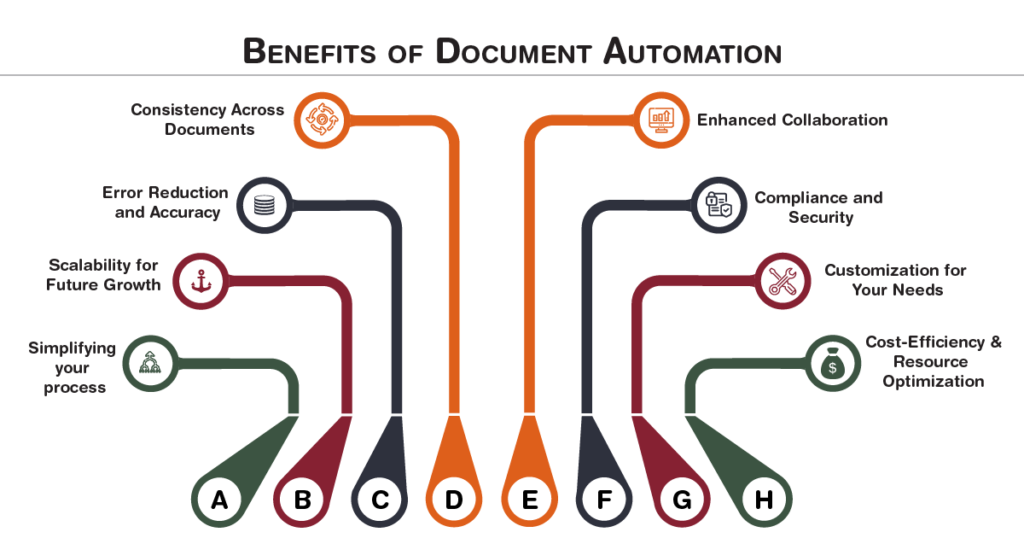
1. Simplifying Your Processes
Document automation is a game-changer for your workflow. Imagine effortlessly creating, managing, and sharing documents without the hassle of repetitive tasks. This technology is designed to simplify your processes, making your work more efficient and productive.
2. Scalability for Future Growth
As your business grows, so do your document needs. Document automation scales effortlessly with your organization. Whether you’re handling a few documents or thousands, the system adapts to your volume, ensuring that your workflow remains efficient and effective.
3. Error Reduction and Accuracy
Manual tasks often lead to errors, but document automation minimizes these risks. By eliminating manual data entry, the chances of typos or miscalculations are significantly reduced. This ensures the accuracy of your documents, contributing to a more reliable workflow.
4. Consistency Across Documents
Maintaining consistency in your documents is crucial for a professional appearance. Document automation ensures uniform formatting, styling, and language across all your materials. This consistency not only saves time but also enhances the overall quality of your work.
5. Enhanced Collaboration
In a collaborative environment, document automation fosters seamless teamwork. Multiple team members can work on the same document simultaneously, with changes automatically synchronized. This fosters immediate collaboration and guarantees coordination among all team members.
6. Compliance and Security
Ensuring adherence to regulations and safeguarding data security is of utmost importance. Document automation systems often come with built-in compliance features, ensuring that your documents adhere to industry standards. Additionally, these systems often include robust security measures to protect sensitive information.
7. Customization for Your Needs
Every workflow is unique, and document automation caters for this diversity. Tailor the automation process to fit your specific requirements. Whether it’s customizing templates or integrating with other tools, document automation adapts to your workflow, providing a personalized experience.
8. Cost-Efficiency and Resource Optimization
Investing in document automation can lead to significant cost savings. The time saved on manual tasks translates to increased productivity. Additionally, the reduction in errors minimizes the need for corrections, saving both time and resources in the long run.
Top AI-Based Document Automation Software
Document automation has taken a leap with the integration of Artificial Intelligence (AI). The emphasis is now on self-service solutions, where technology minimizes the need for extensive human involvement. Here’s a look at some of the leading AI-based document automation software:
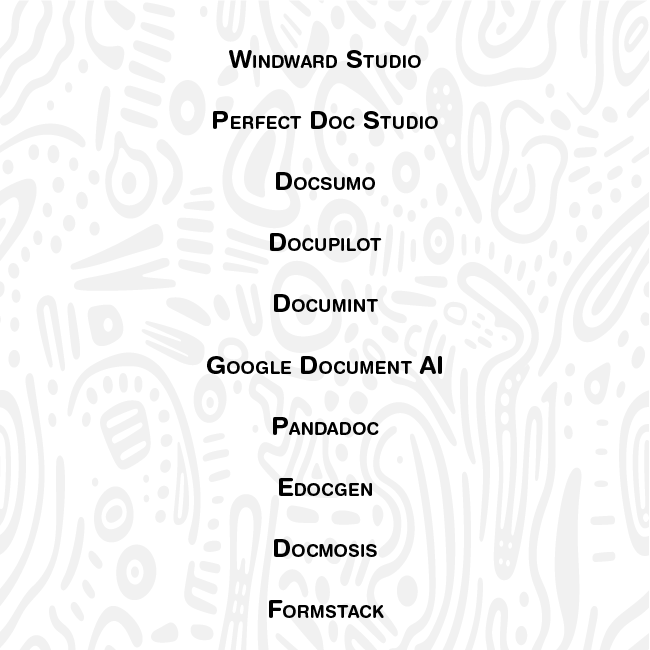
Explore our latest blog which highlights the top 10 AI-Based Document Generation Software. Discover a detailed breakdown of features, pros, cons, and pricing to make an informed decision for your document generation needs.
AI technology brings efficiency to document processing. Recognizing patterns and extracting data from documents that would take humans much longer, it allows businesses to handle large document volumes swiftly.
The speed and accuracy of AI are complemented by a reduction in manual labor associated with document automation. Tools employing natural language processing (NLP) and optical character recognition (OCR) swiftly scan, index, and analyze documents, lessening the need for human intervention.
Moreover, AI facilitates seamless transitions between document creation stages. AI-powered bots automate data entry from documents into systems like databases or CRM platforms, minimizing manual effort and ensuring precise and accurate data entry. This not only enhances efficiency but also prevents issues down the line due to incorrect information entry.
Before reading further, explore the Quora-sourced revelations on if there is a document management system with workflow automation. Check out the community’s top picks and expert opinions.
Real-Life Document Automation Success Story
One real-life document automation success story involves the implementation of document automation tools such as Perfect Doc Studio, for their company. For confidentiality reasons, the organization will be referred as XYZ.
Challenge:
XYZ faced significant challenges in processing and managing large volumes of loan applications. The manual processing of these documents was time-consuming, error-prone, and led to delays in approvals. Additionally, compliance issues and regulatory requirements added complexity to the process, making it imperative for the company to find a more efficient solution.
Solution:
XYZ company decided to implement a document automation system to streamline their loan application process. They collaborated with Perfect doc studio, a document automation software provider, to design and implement a customized solution. The software incorporated artificial intelligence and machine learning algorithms to extract relevant information from various types of documents, such as income statements, credit reports, and legal contracts.
Perfect Doc Studio was integrated with the bank’s existing systems, including their customer relationship management (CRM) and loan processing platforms. The software was configured to recognize and extract key data points from incoming documents, reducing the need for manual data entry and minimizing the risk of errors.
Thus, the firm experienced significant improvements in efficiency and accuracy in contract creation. Turnaround times for creating contracts were also drastically reduced, allowing legal professionals to focus on higher-value tasks.
Why you shouldn’t wait for implementing document automation
The pandemic has imparted two valuable lessons. Firstly, businesses need to adapt and devise flexible strategies to stay competitive. Secondly, technology plays a pivotal role in enabling companies to thrive. A successful approach involves adopting a versatile business strategy, embracing the latest technologies or solutions, and excelling amidst uncertainty.
While it may be tempting to postpone implementation due to reasons like budget constraints or already having a suitable solution, it is crucial to prioritize long-term success in dynamic times. Businesses should leverage AI-powered data extraction for efficient document processing, as it offers speed, cost-effectiveness, and scalability.
Implementing document automation is a straightforward and deployable process. It has the capability to recognize and extract information from various formats. Through continuous learning and improvement, it proves to be an apt solution for integration into the existing infrastructure of diverse workflows across businesses of all sizes.
Conclusion
As we navigate the challenges of today’s dynamic business landscape, the benefits it offers become increasingly apparent. From simplifying processes and minimizing errors to enhancing productivity, document automation is a catalyst for positive change. Investing in such solutions is not merely an option but a strategic move toward long-term gains.
As businesses seek to optimize their operations and stay competitive, embracing document automation software is a decisive step forward. The future of streamlined, error-free, and highly productive workflows is within reach, and document automation paves the way for a new era of operational excellence. Embrace the power of automation, and witness the positive transformation it can bring to your organization’s document management processes.
FAQ
1. What types of documents can be automated using document automation software?
Document automation software can automate a wide range of documents, including contracts, invoices, reports, forms, and more. Essentially, any document with repetitive elements or structured data can benefit from automation.
2. Is document automation suitable for small businesses?
Yes, document automation software is scalable and can be tailored to meet the needs of small businesses. It helps smaller teams streamline their document-related processes, increase productivity, and maintain professionalism in their communications.
3. How secure is document automation software, especially when handling sensitive information?
Document automation software prioritizes security and often includes features like access controls, encryption, and compliance with data protection regulations. It ensures that sensitive information is handled securely throughout the automation process.
4. Can document automation software adapt to changing business requirements?
Yes, most document automation solutions are designed to be flexible. They allow users to update templates, workflows, and rules to adapt to changing business requirements, ensuring ongoing relevance and effectiveness.
5. What are the cost considerations for implementing document automation software?
The cost of document automation software varies based on factors such as the features included, scalability, and vendor pricing models. It’s essential to evaluate the total cost of ownership, including implementation, training, and ongoing support, to make informed decisions about the investment.
Time-Saving Magic: Online Strategies for Automating Repetitive Document Tasks
Picture this: it’s Monday morning, and you find yourself staring blankly at a computer screen,


