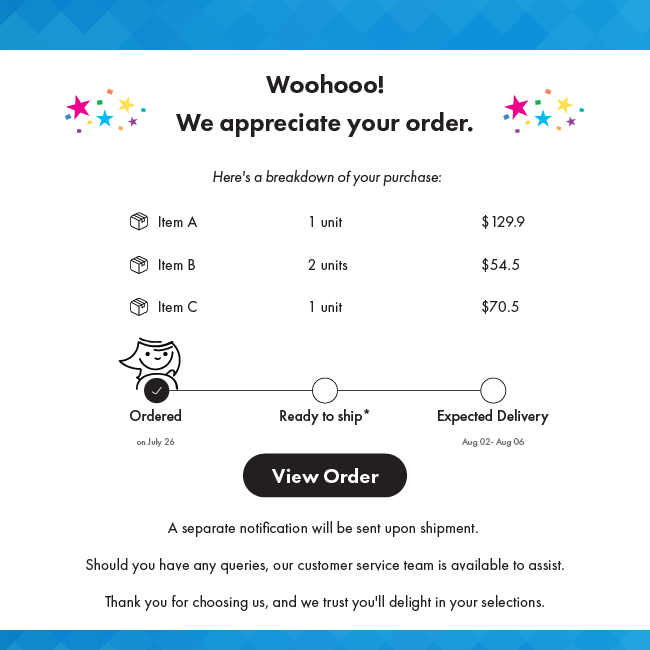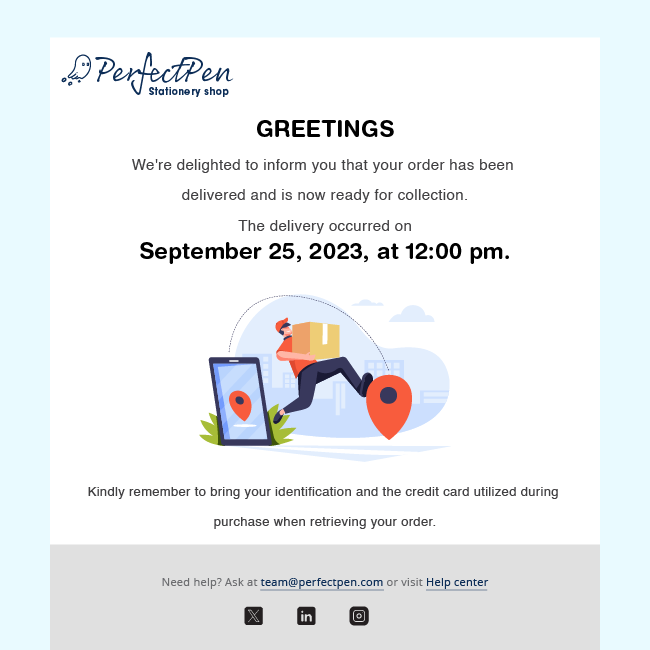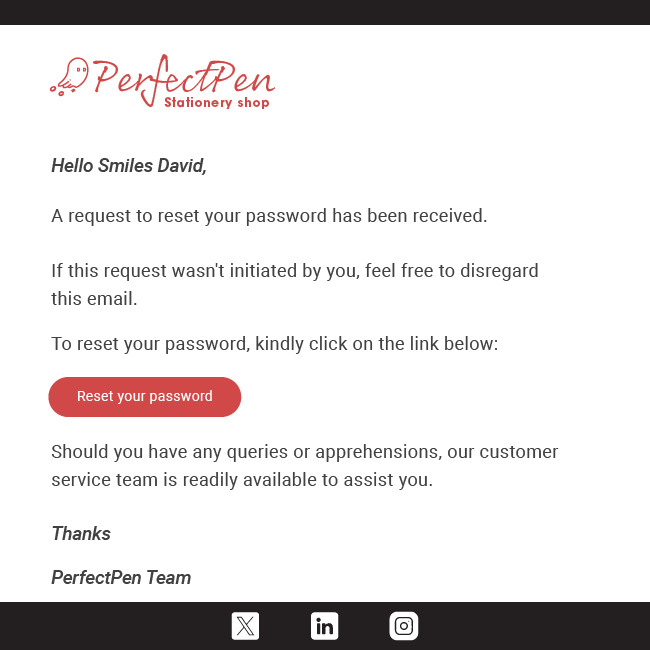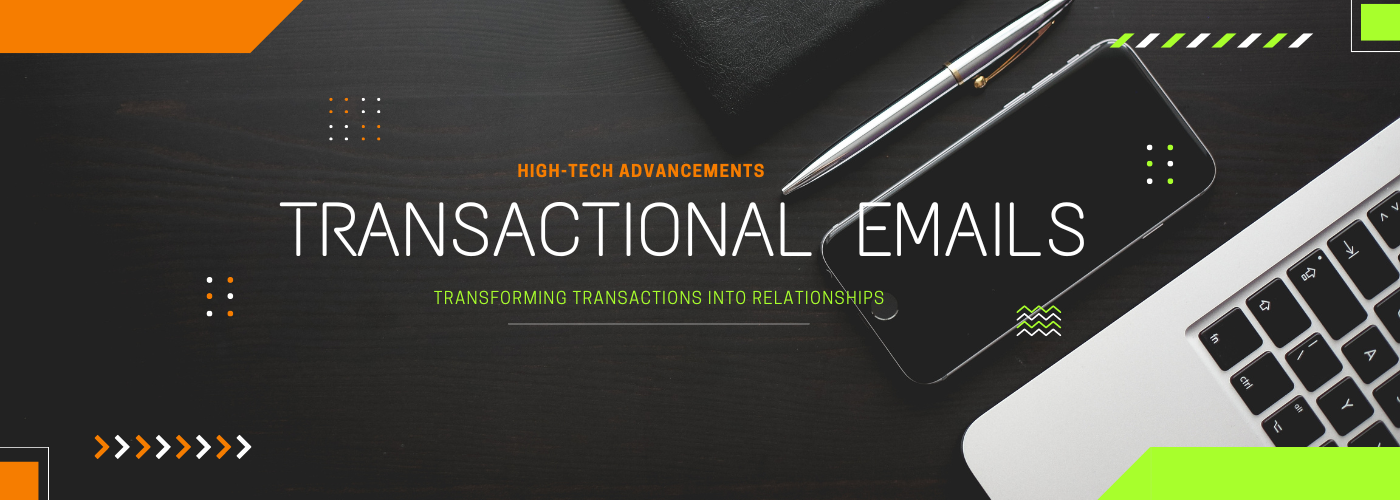Transactional Email Design: Examples and Best Practices
If you’re running a business that stays connected with customers through emails, then understanding transactional emails is key. They might have a specific use, but they are essential for any business wanting to engage with customers based on what they do. Transactional emails serve a specific purpose tied to a user’s action, such as a purchase confirmation or a password reset request.
Over 90% of consumers check their email daily, and transactional emails boast an average open rate of 60%, far exceeding the engagement rates of promotional emails. That’s the power of a well-crafted transactional email—prime real estate in your customer’s inbox that can foster engagement, bolster trust, and even drive additional sales.
In this blog, we will learn beyond the basics – yes, by the end of the article, you’ll have a comprehensive understanding of what constitutes a transactional email, when to employ it, and the precise steps to craft and execute a successful transactional email campaign.
Why, you ask? Because a thoughtful transactional email design isn’t just about relaying information; it’s about leveraging an opportunity to forge a deeper connection with your customers. It’s about transforming routine interactions into memorable experiences that resonate.
Let’s examine them together!
Before getting started on Transactional email designs, you must know what transactional email is.
What is a transactional email?
In the world of email campaigns, there’s a wide array to choose from for any business. Yet, there’s one particular type that stands a bit apart – the transactional email. These are the messages that pop into your inbox after you’ve taken a specific action, whether it’s confirming a shipment, updating your account, or resetting a password—essentially, the ‘temporally critical information’.
What’s fascinating about these emails is their one-to-one nature. Because they cater for actions your customers have taken, they tend to get high open and click rates. Nail the execution, and there you go! You have crafted a top-notch customer experience, cementing brand trust, and nurturing loyalty.
Additionally, it’s important to note that GDPR and other email marketing regulations don’t typically apply to transactional emails. This offers you greater leeway in the kind of information you can incorporate into these messages.
The reason behind this lies in their nature as one-off emails. They stand separate from broader email marketing campaigns and aren’t dispatched to a list of contacts. Instead, they’re directed to individuals based on specific interactions they’ve had with your company.
Did you know?
According to a study by HubSpot, 64% of consumers consider a well- Transactional email design as a decisive factor in the credibility of a company. Moreover, 59% of users admit that they’ve been influenced by the visual appeal of an email to make a purchase.
Why are these emails important?
Ever wondered about those emails flooding your inbox after a flight booking, password reset, or a purchase confirmation? These are what we call transactional emails. Now, they might seem mundane, but they’re actually a big deal, especially for businesses.
Did you know?
These emails boast impressive open and click-through rates due to their timely and pertinent nature. Imagine, they can hit an astounding average open rate of 85%! In comparison, typical marketing emails lag with only a 20-25% open rate. YES!
Transactional emails directly cater to the recipient’s needs or confirm crucial actions. They serve as legal verification of communication being sent and received. However, utilizing them can sometimes stir up controversy, especially when the benefits lean towards the recipient.
Consider these emails as your digital assistants, guaranteeing timely delivery of important information to your clients, ultimately boosting engagement and nurturing trust. Hence, it’s essential for your business to embrace email marketing, verifying and legally confirming the transmission of vital messages.
Marketing vs transactional emails
Transactional emails and marketing emails serve distinct purposes in engaging with customers. While both fall under email communication, their primary objectives and contexts differ significantly:
Transactional Emails | Marketing Emails |
Purpose:Transactional emails are triggered by a user’s interaction with a platform or service. They serve to confirm, notify, or update users about specific actions they’ve taken, such as purchase receipts, account creation confirmations, shipping notifications, password resets, etc. | Purpose:Unlike the Transactional email design marketing emails are structured to promote products, services, or brand messages to a wider audience. They aim to nurture leads, drive sales, build brand awareness, and engage customers with various offers, updates, or content.
|
Content Focus:These emails are highly personalized and centered around delivering crucial information or updates directly related to the user’s recent action. The content is factual, concise, and transaction-focused. | Content Focus:Marketing emails are more diverse in content, often including newsletters, promotional offers, educational content, event invitations, etc. They are strategically crafted to evoke interest, curiosity, or action from the recipients. |
Engagement Strategy: The main goal of transactional emails is to provide relevant, timely information that enhances the user experience. They focus on delivering value and building trust by ensuring the user feels supported and informed during their interaction with the platform or service. | Engagement Strategy: The primary goal of marketing emails is to drive conversions, whether it’s making a purchase, signing up for a webinar, or engaging with content. These emails often employ storytelling, visuals, and persuasive language to compel recipients to take action. |
Frequency: Transactional emails are triggered by user actions and are sent as a direct response to those actions, making their frequency unpredictable and varied. | Frequency: Marketing emails are part of a planned campaign strategy and are sent periodically based on the marketing calendar, subscriber preferences, or segmented audience needs. |
While transactional emails focus on enhancing user experience and immediate needs, marketing emails can be the canvas for demonstrating industry expertise, ultimately contributing to a comprehensive brand narrative.
Curious about the ideal email design size for your marketing campaigns? Dive into our latest blog for expert insights and tips to make your emails stand out!
Transactional email design: Types
Transactional emails are automated messages sent to users based on specific actions or transactions they’ve taken on a platform or website. Here are some common types of transactional emails along with examples:
Emails confirming account creation
Once a user registers on your platform, it’s essential to send them a confirmation email. This message serves as a warm welcome and equips them with vital information to begin their journey.
Example:
Order Confirmation Emails
Confirmation emails are sent once a customer completes an order via your website or app. These emails should encompass comprehensive details regarding the purchase, such as the acquired items, total expenses, and the expected delivery timeframe.
Example:
Curious about crafting good confirmation emails? Read our blog for expert insights, inspiring examples, and top-notch tips on perfecting your email designs!
Account Notification Email
Emails notifying about account activity are dispatched to update users on actions related to their account. It’s crucial for these messages to be straightforward and brief, ensuring users can promptly comprehend the events.
Example:
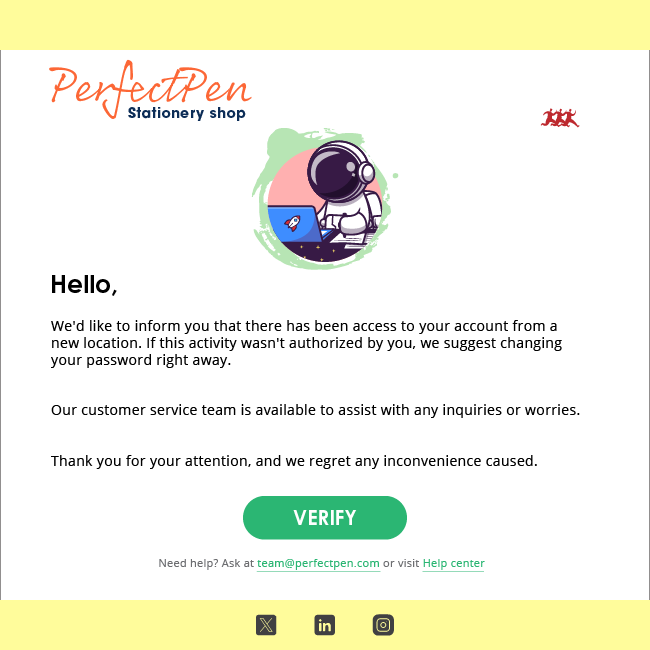
Shipping Notification Emails
Shipping notification emails are sent to inform customers about their shipped orders. These messages contain essential tracking information, allowing customers to conveniently monitor their shipment’s journey.
Example:
Greetings!
We’re excited to let you know that your order is now en route to you. Keep tabs on its progress by using the provided tracking number: TCH633923488.
Should you have any inquiries or need assistance, our dedicated customer service team is here to help.
Thank you for choosing us, and we trust you’ll delight in your products.
Confirmation Emails for Deliveries
Confirmation emails for deliveries are sent to notify customers about the successful receipt of their orders. These emails contain essential details such as the delivery date, time, and any pertinent instructions for post-delivery actions (e.g., product setup guidance).
Example:
Before continuing, here is another interesting fact!
A research by Experian reveals that transactional emails boast an open rate of around 100%, surpassing the mere 20% of promotional emails. Yet, their Transactional email design and content are frequently overlooked, leaving a treasure trove of untapped potential.
Double Opt-in Emails
Double opt-in emails serve to verify a user’s intent to join an email list or newsletter. These emails commonly contain a link that the user needs to click in order to confirm their subscription.
Example:
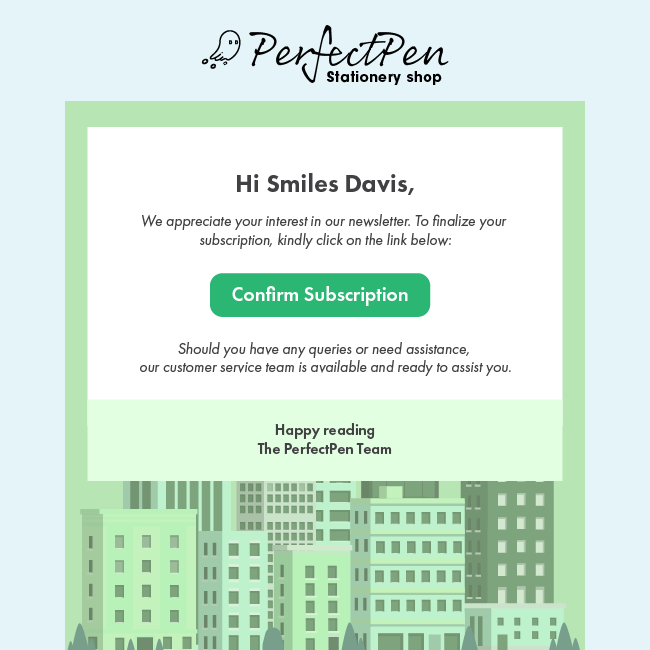
Password Reset Emails
Password reset emails are dispatched to assist users who have forgotten their password and need to establish a new one. These emails contain a link for resetting the password along with detailed instructions on how to proceed.
Example:
Invoice Emails
An invoice email is dispatched after a purchase, typically containing a detailed list of purchased items alongside the total expenses incurred. These communications ought to encompass guidance on settling the invoice via your USDT wallet. Crafting an efficient and tactful invoice email not only aids in avoiding delayed payments but could also facilitate securing payments in advance.
Example:
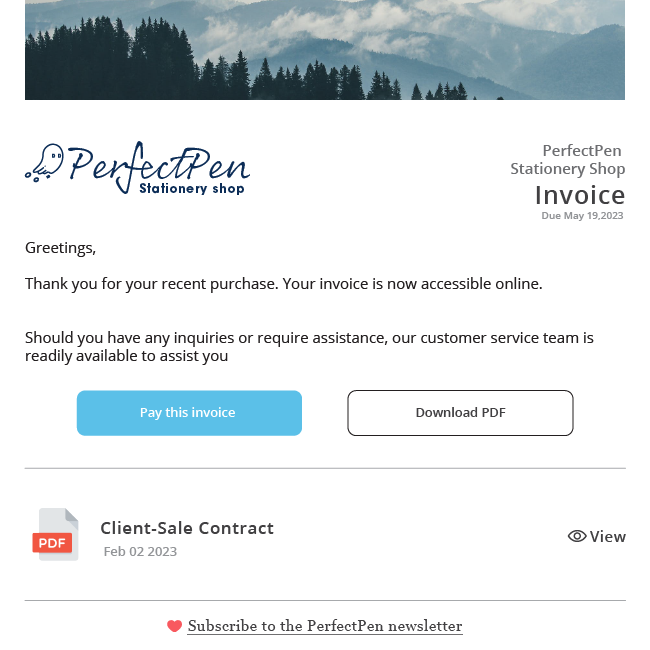
Customer Feedback
Customer feedback emails are dispatched to solicit input from customers regarding their encounters with a product or service. Typically, these emails contain a hyperlink to a survey or form for customers to complete.
Example:

Authentication Emails
A verification email is dispatched when a user requires identity confirmation before entering an account or making a purchase. Typically, these emails contain a clickable link enabling the user to verify their account.
Example:
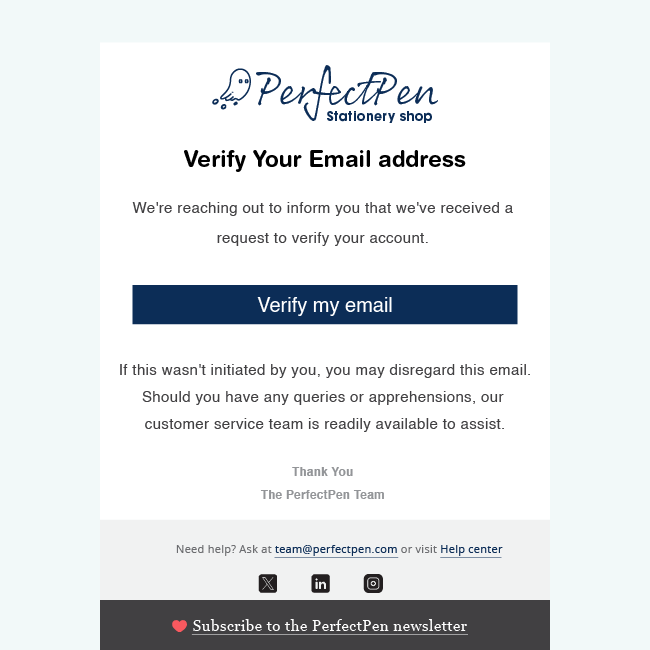
Are you looking to craft an effective Email Verification Page? Dive into our blog for expert tips, best practices, and examples to enhance your user experience!
Transactional Email Design: Best Practices
Transactional Email Design: Best Practices
|
Writing transactional emails might seem straightforward, but weaving engagement into them takes finesse. Here are some foundational principles that can truly elevate those seemingly routine emails into engaging interactions:
1. Purposeful Clarity: Begin with a crystal-clear purpose. Transactional emails must convey information efficiently. Start with a concise subject line that hints at the content. Within the email, use clear, direct language that leaves no room for ambiguity. Consider the user’s journey and address their needs explicitly.
2. Personalization Matters: Introduce a personalized touch wherever possible. Address the recipient by name and tailor the content to their specific situation. Whether it’s a purchase confirmation or a subscription update, acknowledging their individuality fosters a sense of connection.
3. Brand Consistency: Transactional emails are an extension of your brand. Maintain consistency in tone, style, and visuals. Reinforce your brand’s identity by incorporating its elements—colors, logos, and fonts—ensuring instant recognition and reinforcing credibility.
Discover the tricks to captivating your audience at first glance! Click on the link for expert tips and inspirational ideas on crafting compelling email headers.
4. Value-Driven Content: Even in transactional emails, offer value. Beyond the basic transactional details, include additional information that might benefit the recipient—recommendations, tips, or resources related to their transaction. It not only enhances engagement but also fosters a sense of goodwill.
5. Call-to-Action (CTA) Optimization: Craft compelling CTAs that guide the recipient’s next steps. Use action-oriented language that prompts a response or directs them to take a specific action. Ensure the CTA stands out visually and aligns seamlessly with the email’s purpose.
6. Mobile Optimization: Given the prevalence of mobile usage, ensure your emails are mobile-responsive. Optimize layouts and content for various devices, ensuring a seamless experience regardless of the screen size.
7. Testing and Iteration: Don’t underestimate the power of testing. A/B test subject lines, content, CTAs, and layouts to understand what resonates best with your audience. Continuously iterate based on performance data to refine and improve engagement metrics.
8. Compliance and Transparency: Adhere to regulatory requirements and be transparent about the purpose of the email. Include necessary legal information without cluttering the message, ensuring recipients understand why they’re receiving the email.
9. Engagement Tracking and Analytics: Implement tracking mechanisms to gauge engagement metrics. Monitor open rates, click-through rates, and conversion rates to measure the effectiveness of your emails. Use this data to make informed decisions and optimize future communication.
10. Feedback Loop: Encourage feedback. Include a channel for recipients to share their thoughts or ask questions. Actively listen and respond to their queries, demonstrating your commitment to their satisfaction.
Remember, transactional emails are not merely information delivery systems—they are touchpoints that contribute to the overall user experience. By combining clarity, personalization, value addition, and strategic optimization, you can transform these mundane messages into engaging interactions that strengthen your brand-consumer relationship.
Before reading further about how to setup the emails, we’ve curated an exclusive discussion on Quora that delves deep into the best practices for transactional email marketing. Do check it out!
Transactional email design: setup guide
Choose a method for dispatching them—either craft an HTML template or opt for a pre-existing one. Determine the timing for dispatching the email. These emails are dispatched via SMTP, the internet protocol for email transmission, requiring specific strategies for dependable and consistent delivery.
Imposing a business email service stands as the optimal approach for overseeing your business correspondence.
Tailored tools offer you the ability to:
- Monitor the delivery and interaction of emailsEmploy email customization and templates that embody superior branding, Transactional email design, and user-friendly experience.
- Guarantee the highest possible delivery rate for all your communications.
Conclusion
When it comes to sending transactional emails, using email service providers can really make your work easier, right?
When you opt for top-notch email marketing services and send out timely, relevant, and personalized emails, you’re setting the stage for a great customer experience. This not only helps you connect better with your audience but also lays the groundwork for building lasting loyalty among your customers.
With Perfect Doc Studio, a robust Customer Communications Management solution, crafting transactional emails that resonate with your customers becomes a seamless process. Featuring a distinctive email design system, including transactional email designs, it ensures both the layout and content comply with ADA accessibility standards automatically. And the best part? It doesn’t stop there. Perfect Doc Studio offers a guided transactional email design methodology alongside screen readers, eases for firms to meet these requirements without additional effort.
What is transactional email? What is it used for?
Transactional emails are those that are sent in response to something a user does on a website or ap
5 Best transactional email service in 2023
Transactional emails are a chance that isn’t being taken full advantage of because they a