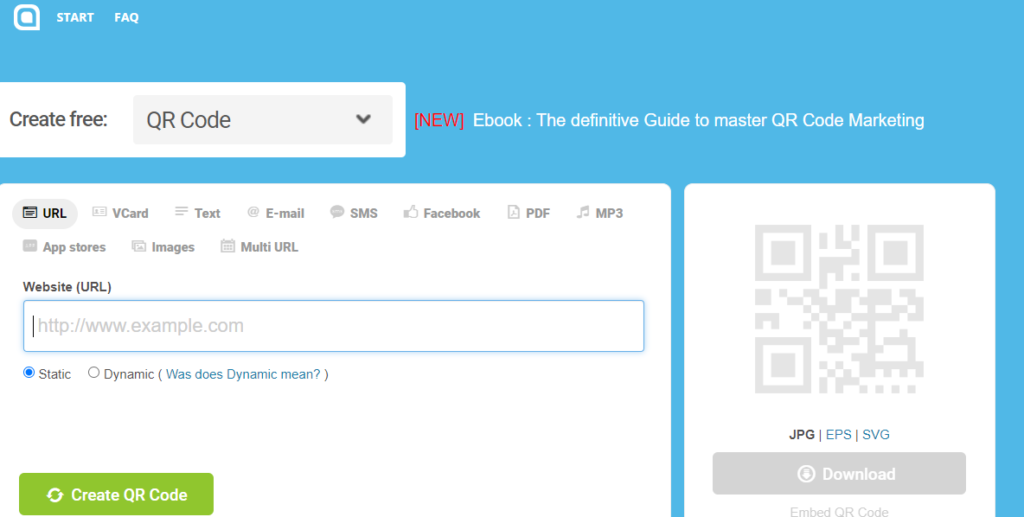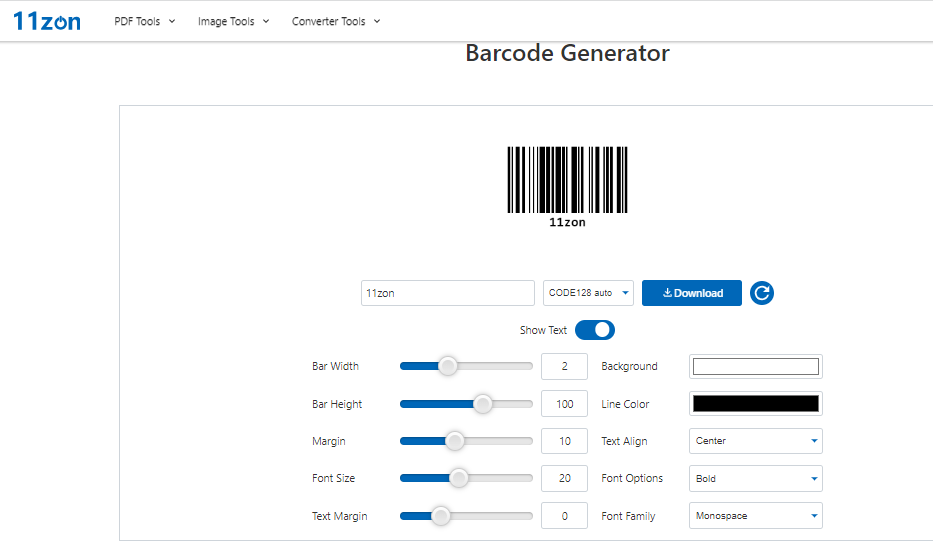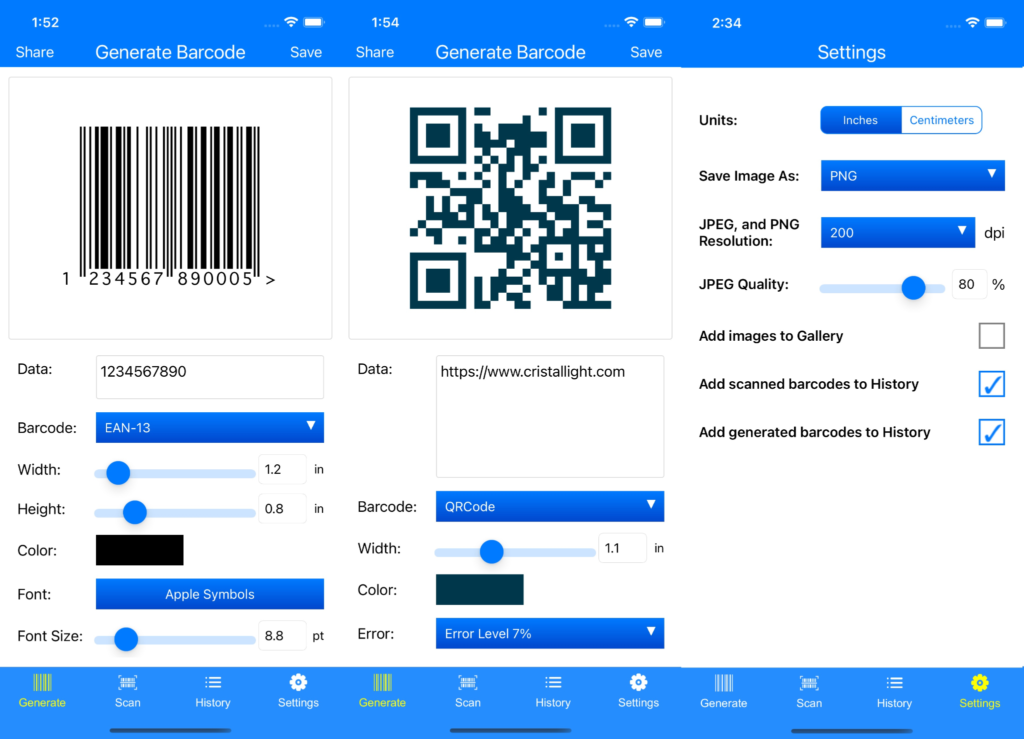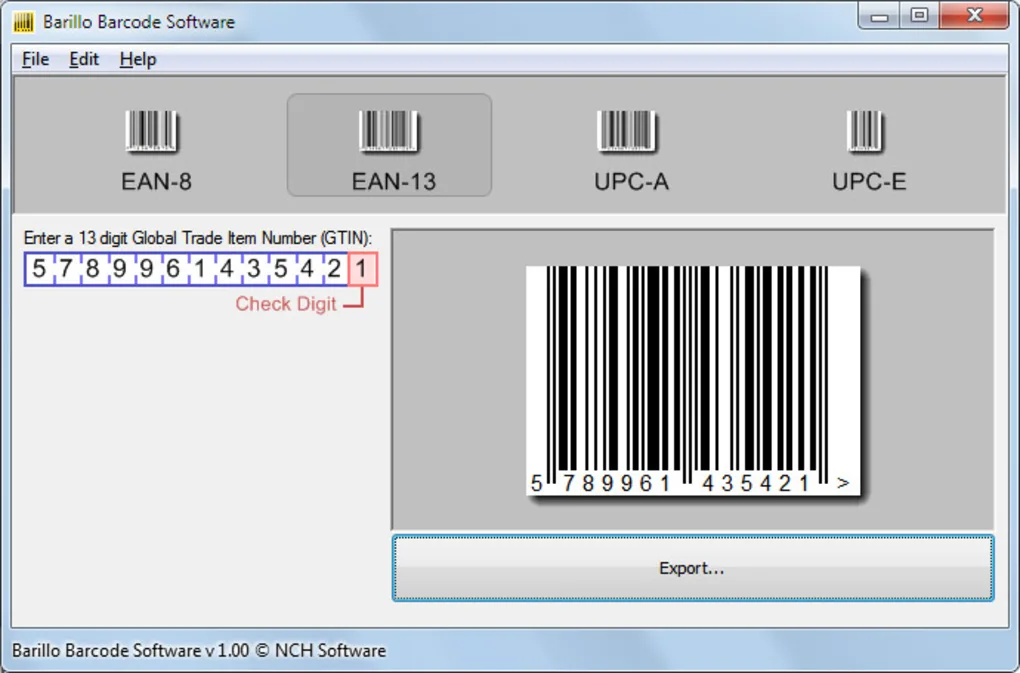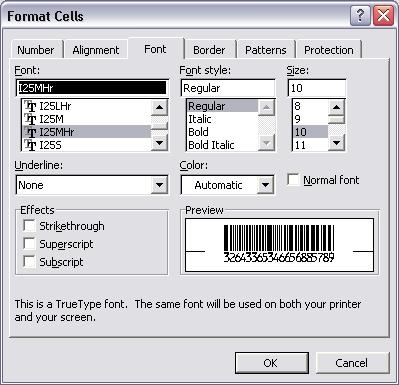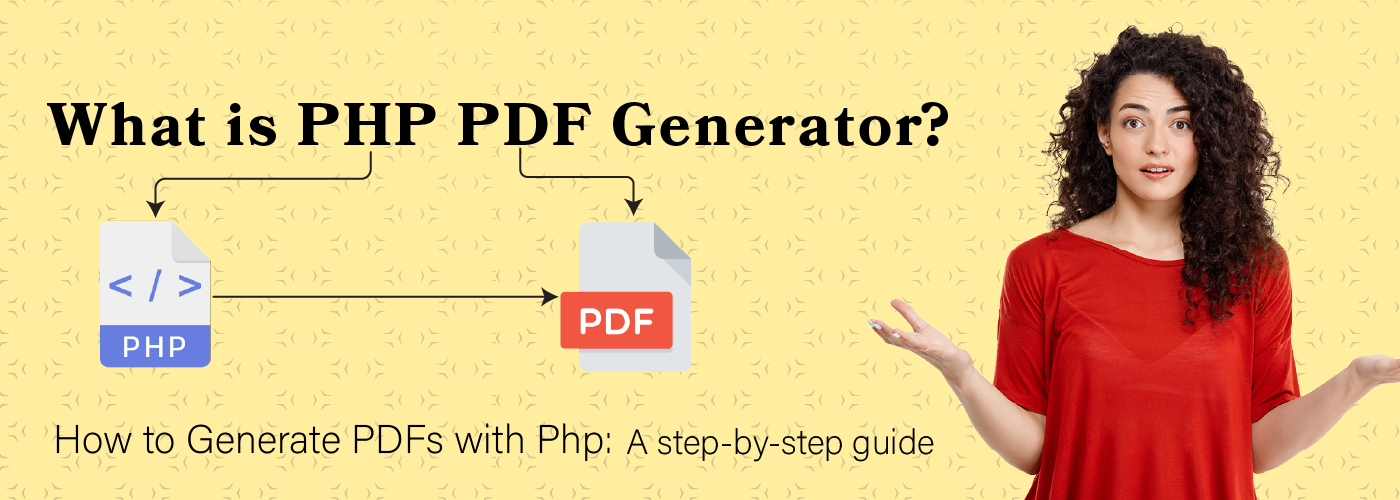PDF Barcode Generation: Methods and Best Approaches
Introduction
Have you ever felt overwhelmed by a pile of important papers and documents, struggling to keep them organized and easily sharable? We’ve all been there. Before PDF barcodes, managing these important files used to be a real challenge.
But now, picture a solution that makes your life simpler. Introducing PDF barcodes – the key to efficient document management. Your vital documents, invoices, forms, and images are labeled with barcodes, transforming chaos into a smooth process. Finding and sharing files becomes effortless. No more searching, no more stress.
In this blog, we’re embarking on a journey to explore PDF barcodes. We’ll uncover what they are, how they’re created, and their methods and practices.
Ready to make life easier and more organized? Let’s start!
What are PDF barcodes?
PDF barcodes are special codes or symbols that can be added to PDF documents. These barcodes contain information that can be easily read by machines, such as barcode scanners or software. They serve a few different purposes:

Data Storage: PDF barcodes store information in a format that machines can understand. This information can be numbers, text, or even web links.
Quick Access: When someone scans a PDF barcode with a compatible device, it can quickly take them to a specific webpage, open a document, or display some important information
They are often used in various applications, including document management, inventory tracking, data encoding, legal documents, and more. They are easily scanned and decoded using barcode reading software or devices, enabling quick access to the encoded information. Popular types of 2D barcodes used within PDFs include QR codes, Data Matrix codes, and PDF417.
Let’s see methods to generate these methods,
Method1: Programming Libraries and API methods of barcode generation
The Programming Libraries and APIs method for barcode generation involves using dedicated libraries or APIs in a programming language to create barcodes programmatically. This is the easy method when you need to generate barcodes quickly and integrate them into your automated processes.
Here’s how it all comes together:
Choose Your Programming Language:
Start by picking a programming language that suits your project. Think of it as picking the right tool for the job. Popular selections often involve Python, Java, C#, and JavaScript.
Install a Barcode Library or API:
Next, you’ll need to install a barcode library or API that works with your chosen programming language. These are like toolkits filled with functions that help you create barcode images, whether it’s a QR code, Code 128, or UPC.
Get Your Data Ready:
Decide what information you want to put in the barcode. It could be a web link, for a QR code, or a bunch of numbers for something like an EAN-13 barcode. So,
Create the Barcode:
Use the functions provided by the barcode library or API to make your barcode image. You can customize things like its size, color, and error correction level for QR codes.
Save the Image:
Once your barcode is ready, save it as an image file. You can choose formats like PNG, JPG, or SVG, depending on what you need.
Working with PDFs:
If you plan to put the barcode in a PDF document, you’ll need a PDF manipulation library, depending on your chosen programming language. Some popular ones include PDFBox for Java, iText for Java and .NET, and pdfkit for Python.
Click here to learn pdf generation using C#.
Add the Barcode:
Use the PDF manipulation library to insert the barcode into the PDF. You can specify where it goes on the page and how big it should be.
Finish Up:
When everything looks good, save your final PDF or barcode image. It’s now ready to use, share, or print.
These libraries and APIs give you lots of control and flexibility, especially when you need to make barcodes on the spot or as part of a bigger process. They’re like your trusty tools when you need things done fast and precisely.
Advantages:
These methods are well-suited for automated barcode generation processes. Developers can integrate barcode creation into their applications, workflows, or systems, allowing for efficient and on-the-fly barcode generation.
Users can generate barcodes with dynamic data, allowing real-time data integration into barcodes. This is beneficial for applications where data changes frequently, such as inventory management or ticketing systems.
These methods are suitable for batch processing and large-scale barcode generation. Developers can create hundreds or thousands of barcodes in a single process, making them ideal for projects with high-volume barcode needs.
Disadvantages:
These methods necessitate programming expertise. Users need to be proficient in the programming language associated with the library or API, which can be a barrier for those without coding skills.
Dealing with the intricacies of code, libraries, and APIs can be complex, particularly when handling advanced barcode customization or data encoding.
The development and maintenance process can be resource-intensive, especially for small businesses or individuals with limited IT resources.
Method 2: Using online PDF Barcode Generator Tools
What is a PDF barcode generator?
A PDF barcode generator is a software tool or application that is used to create barcodes in a Portable Document Format (PDF). It allows users to generate and embed barcodes directly into PDF documents.
How does the PDF barcode generator work?
A PDF barcode generator works by taking user-defined data and converting it into a barcode image that can be embedded into a PDF document. Here’s a simplified step-by-step explanation of how a PDF barcode generator works:
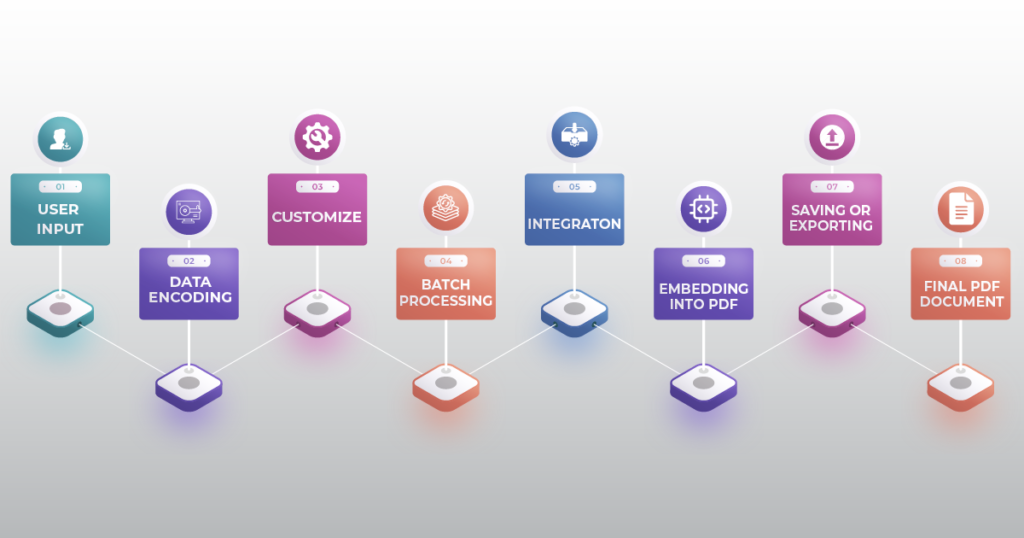
User input: The process begins with the user providing input data. This data could be anything from product numbers, URLs, text, or any other information that needs to be encoded into a barcode.
Data Encoding: The generator then encodes the user-provided data into the barcode format. This encoding process adheres to the rules and standards of the chosen barcode symbology (e.g., QR code, Data Matrix, Code 128, etc.). The encoded data is converted into a binary pattern that represents the information.
Customization: Depending on the capabilities of the generator, users may have the option to customize the appearance of the barcode. This can include specifying the size of the barcode, and the color, adding text labels, and choosing a style that fits their design or branding requirements.
Barcode Generation: Once the data is encoded and any customizations are applied, the generator creates the actual barcode image. This image can be in various formats, but in the context of a PDF barcode generator, it’s typically in a vector format for high-quality resolution.
Batch Processing: Many generators support batch processing, allowing users to create multiple barcodes at once, which is useful for scenarios like generating a batch of product labels.
Integration: PDF barcode generators may integrate with various programming languages, software applications, and databases. This integration facilitates automated barcode generation and data population.
Embedding into PDF: The generated barcode image is then embedded or inserted into a PDF document. Users can typically choose the location within the document where they want the barcode to appear.
Saving or Exporting: The PDF barcode generator may provide options for users to save or export the PDF document with the embedded barcode. Users can also typically specify the file format and other settings.
Final PDF Document: The output is a PDF document containing the barcode, ready for printing, distribution, or digital use. This document can be used for purposes such as product labeling, asset tracking, event tickets, or any other scenario where barcode data is needed.
It’s important to note that the specific steps and features may vary depending on the PDF barcode generator software or tool being used. Some generators may offer more advanced features like batch processing, integration with databases, and security options to protect the barcode data. The choice of generator depends on the user’s needs and the complexity of the project.
There are two types of PDF barcode generator software:
- Online PDF barcode generator tools
- Dedicated PDF barcode generator software
Type 1: Online PDF Barcode Generator Tools
Online PDF barcode generators are web-based tools that allow users to create barcodes without the need for software installation. Users typically visit a website, enter the data they want to encode, select a barcode type, customize options, and then generate and download the barcode image
Here are a few of the best Online PDF Barcode generator tools:
1.BarcodeGenerator.org
OnlineBarcodeGenerator is an online tool designed for the generation of barcodes.
This is a user-friendly tool that lets you make different types of barcodes, such as QR codes and Code 128.
Users can customize the appearance of the generated barcodes. This customization includes options for adjusting the size, color, and error correction level of the barcodes.
It even lets you control the error correction level for QR codes. This is easy because it determines how much damage a QR code can sustain and still be readable
2. BarcodeTec:
BarcodeTec allows you to generate barcode images in various formats, such as PNG, JPG, and BMP. This means you can choose the format that best suits your needs or project requirements.
You can create a range of barcode types using BarcodeTeK. It supports popular formats like QR codes, EAN-13, and Code 128, among others. Its flexibility allows it to be used in a variety of applications.
The tool has been created to be easy to use and straightforward. You don’t need to be a barcode expert to use it effectively. Just enter your data, choose the barcode type, customize any options you need, and generate the barcode.
3. Online QR Code Generator:
As the name suggests, this tool is specialized in creating QR codes. QR codes are those square patterns that you often see on ads, products, and flyers. They can store various types of information, making them versatile for different purposes
The Online QR Code Generator allows you to customize your QR codes. You can choose colors to make your QR code more visually appealing and unique.
It provides an easy-to-use interface, so you don’t need to be a tech guru to create QR codes. You enter your data, make your design choices, and it generates the QR code for you.
4. Big barcode generator
This Barcode Generator is completely free and allows you to create barcode images without any usage limitations, providing unlimited access to its online barcode generation capabilities.
It boasts efficient barcode image generation, ensuring quick results and minimal processing time.
Using the tool, you can effortlessly produce barcode images by entering your desired text and saving the generated barcode images.
As the name suggests, this tool is specialized in creating QR codes. QR codes are those square patterns that you often see on ads, products, and flyers. They can store various types of information, making them versatile for different purposes
The Online QR Code Generator allows you to customize your QR codes. You can choose colors to make your QR code more visually appealing and unique.
It provides an easy-to-use interface, so you don’t need to be a tech guru to create QR codes. You enter your data, make your design choices, and it generates the QR code for you.
5. Morovia
Morovia offers an array of barcode fonts, including Code 39, Code 128, Data Matrix, QR Code, and others. These fonts enable the direct generation of barcodes within different applications.
Morovia stands out when you need to customize your barcode’s dimensions, making it taller for improved scanning. Additionally, you have the flexibility to decide whether to include or exclude text within the barcode.
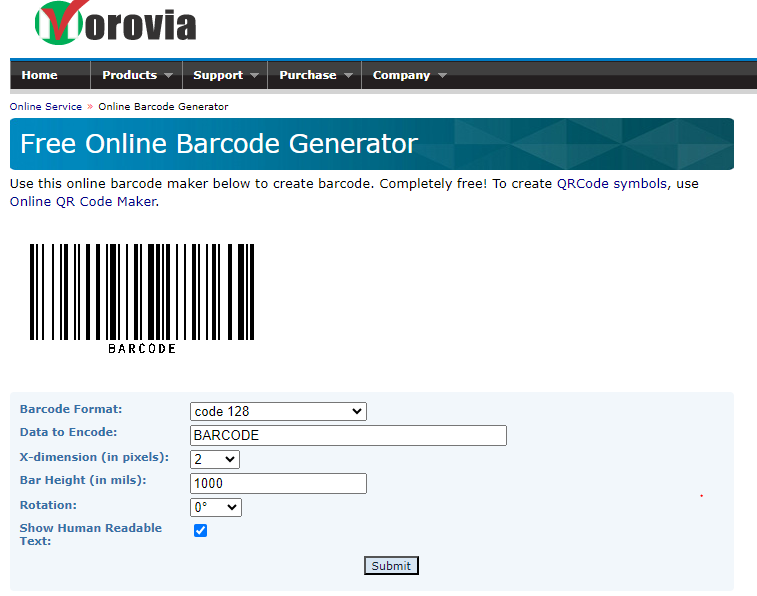
Advantages of this method:
It’s a web-based solution, meaning you can access it from any device with an internet connection and a web browser.
You don’t need to install any software or applications on your computer, which can save time and resources.
Many online PDF barcode generators offer free or affordable solutions for basic barcode generation needs.
Disadvantages
Online tools often provide basic customization options, but they may not offer the same level of control over barcode design and properties as dedicated software.
Some online generators may impose file size limitations, which could be problematic if you need to embed barcodes into large or high-resolution PDFs.
Online PDF barcode generators are typically designed for creating individual barcodes or small quantities. They may not have built-in features for efficiently generating a large volume of barcodes in one process.
Who can use this?: Individual or very small business people.
Type2: Dedicated PDF barcode generator software
Considering the drawbacks of both using programming methods and online tools to generate barcodes, people often look for a better solution. That’s where PDF barcode generator software comes in. It’s like a well-balanced option that’s easy to use and offers control, making it ideal for creating barcodes in PDFs without the complications you might find with other methods.
Let’s Explore the best PDF barcode generator software
1. Wasp Barcode generator
The Wasp Barcode Generator is a software tool designed to create and print barcodes for a variety of purposes.
Wasp Barcode Generator supports a wide range of barcode symbologies, including Code 39, Code 128, UPC, EAN, QR codes, and more.
It supports variable data printing, allowing users to create barcodes with dynamic data.
Wasp Barcode Generator is capable of batch barcode generation, making it efficient for handling multiple barcodes at once.
It integrates with other Wasp barcode solutions and third-party software for data management and reporting.
It is commonly used by businesses for a variety of purposes, including inventory management, asset tracking, labeling, and document management.
Wasp Barcode Generator is typically a downloadable software that you install on your computer. It’s not a cloud-based or online application. To use the software, you would need to download and install it on your local system.
2. Codesoft
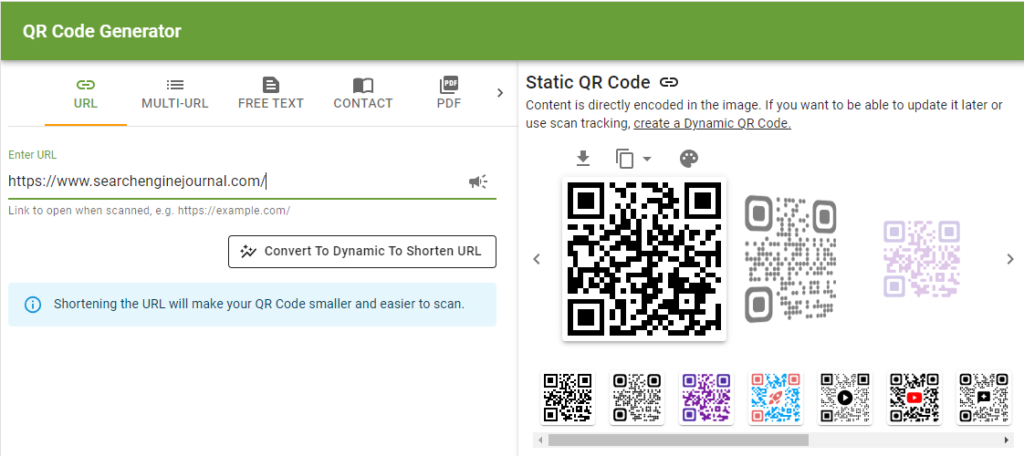
CodeSoft supports a wide range of barcode symbologies, including linear barcodes (Code 128, Code 39, UPC, etc.), 2D barcodes (QR codes, Data Matrix, PDF417, etc.), and RFID.
CodeSoft allows the creation of barcodes with dynamic data, making it suitable for labeling and tagging applications.
Users can create and customize barcode labels, including design elements, text, graphics, and variable data fields
It integrates with various databases and enterprise systems
CodeSoft is capable of batch barcode generation and label printing, making it efficient for handling multiple labels at once.
It is primarily designed for businesses across various industries. It’s commonly used in manufacturing, healthcare, logistics, and retail
CodeSoft by Teklynx is typically a downloadable software that you install on your local computer. It’s not a cloud-based or online application.
3. Ibarcoder
iBarcoder is a software tool that primarily focuses on barcode generation, including the creation of barcodes in PDF format. Here’s detailed information about the iBarcoder PDF barcode generator
iBarcoder supports various barcode types, such as QR codes, Data Matrix, Code 128, EAN, and many more
The software enables variable data printing, allowing you to create barcodes with dynamic or variable information
It can integrate with other software and applications, which can be valuable for specific workflows and projects.
iBarcoder is commonly used by businesses of various sizes.
Individual users who require barcode generation for personal projects or small-scale applications can also utilize iBarcoder effectively
iBarcoder is typically a downloadable software that you install on your computer. It’s not an online or cloud-based application.
4. Barillo Barcode Generator:
Barillo Barcode Generator is a software tool designed to create and customize barcodes for various purposes.
Barillo Barcode Generator supports a range of barcode symbologies, including Code 128, EAN, UPC, and more.
It is also capable of batch barcode generation, making it efficient for tasks that involve creating multiple barcodes simultaneously.
The software can integrate with other applications and software, which is beneficial for specific workflows and projects
Barillo Barcode Generator typically offers a user-friendly interface, making it accessible to users with varying technical skills.
This Barcode generator is a versatile tool suitable for a range of users, from businesses to individuals. Its ability to handle batch barcode generation makes it efficient for projects that involve creating multiple barcodes, and its user-friendly interface ensures accessibility to users with varying levels of technical expertise.
It is typically a downloadable software that you install on your computer.
5. Barcodesoft Barcode Generator
- Barcodesoft Barcode Generator is a software tool that specializes in barcode creation. Here’s detailed information about this tool
Barcodesoft Barcode Generator supports a wide variety of barcode types, including UPC, EAN, Code 128, QR codes, and many more
The software can integrate with other applications and systems, which can be valuable for specific workflows and projects.
Barcodesoft Barcode Generator can be used for batch barcode generation. This capability is particularly useful when you need to create multiple barcodes at once, improving efficiency and saving time.
Barcodesoft Barcode Generator is typically a downloadable software that you install on your computer. It’s not an online or cloud-based application.
Advantages:
Dedicated software is optimized for barcode generation, making the process fast and efficient, especially when dealing with large batches of barcodes
This method often supports batch barcode generation, allowing you to create multiple barcodes at once, saving time and effort
Using offline software may enhance the security of sensitive barcode data compared to online tools
Disadvantages:
Dedicated software may require an upfront investment, which can be a drawback if you have a limited budget, especially for small-scale or one-time projects.
Managing and staying up-to-date with software updates can be an additional task that requires time and attention
If multiple team members need to work on barcode generation simultaneously, collaboration may be more challenging compared to online tools
Who can use this?: Can be employed by both individuals and business people, and it serves various purposes
Perfect Doc Studio– One-Stop Software
Many companies rely on barcodes to distribute information to their extensive customer base, often including essential documents. For instance, an insurance company might send policy details to its customers using these embedded barcodes, which can contain editable PDFs or specific URLs.
To achieve this, a company must first generate over a thousand PDF documents, then create unique barcodes for each customer, embedding the corresponding document in each barcode. Finally, the barcodes need to be attached to the respective PDFs and sent via email.
This process involves multiple tasks and necessitates the use of various tools, including PDF generation software, barcode generation tools, and email sending applications. It not only demands manual effort but also incurs costs. Now, consider the convenience of having a single tool that can seamlessly handle all these tasks. Such a solution exists, and it’s called Perfect Doc Studio.
Template Creation:
- The user begins by creating a template using a drag-and-drop interface, making it accessible for individuals without coding expertise.
- Templates can be designed from scratch or selected from existing ones based on the user’s specific requirements.
Content Addition:
-
-
- Content is added to the template. Users have the option to input content manually or utilize the built-in AI assistant within the software.
- The AI assistant can help with content generation and formatting, simplifying the process.
-
Dynamic Data Integration:
-
-
- Dynamic data, including customer names, addresses, phone numbers, and other personalized information, can be incorporated into the documents.
- Users can input this data manually or import it from external sources such as Excel, CRM systems like salesforce, or other data repositories.
-
Barcode Generation:
-
-
- The software allows users to insert the required barcode types, such as QR codes, anywhere within the template using a drag-and-drop approach.
- Barcodes can also be embedded with dynamic information, either manually or by importing data from Excel or CRM systems, facilitating batch processing.
-
Integration with Business Applications:
-
-
- Perfect Doc Studio offers integration with existing business applications like Pega, ensuring seamless data access.
- Through API integration, data can be automatically retrieved from these applications, and PDF documents can be generated.
-
PDF Document Generation:
-
-
- With the data in place, Perfect Doc Studio can generate PDF documents for multiple customers simultaneously with a single click.
- The software automates the process of creating personalized documents with embedded barcodes.
-
Printing and Emailing:
-
- Once the PDF documents are generated, users can choose to print them or send them via email directly within the software.
- Each document can be individually addressed to its respective customer, ensuring personalized communication.

Perfect Doc Studio provides an all-in-one solution for creating personalized PDF documents with embedded barcodes. Its user-friendly template creation, content generation, dynamic data integration, and barcode placement features simplify the document generation process. Additionally, its integration capabilities with existing business applications and batch processing support make it a powerful tool for businesses and individuals alike.
Conclusion
In conclusion, PDF barcodes have revolutionized document management and data distribution across various industries. From retail and manufacturing to healthcare and education, the versatile applications of PDF barcodes have transformed the way businesses and individuals organize, track, and share information.
We’ve explored different methods of generating PDF barcodes Online PDF barcode generators offer convenience for small projects but lack suitability for high-volume or highly customized tasks.
Dedicated PDF barcode generator software is flexible and ideal for businesses and individuals seeking customization and batch processing.
Programming libraries and APIs offer the highest level of customization, particularly for software applications.
Tools like Perfect Doc Studio streamline PDF generation and barcode embedding, reducing manual work and costs.
The choice of barcode generation method should align with the specific project or business needs.
Improving efficiency in the contract creation process
Contracts are the legal basis for all of the business interactions between a company and its custome
What is Dynamic Document Generation? Best way to generate dynamic documents in 2023.
Introduction Imagine a time when creating lots of documents like reports, invoices, and letters was
What is PHP PDF Generator? How to Generate PDFs with Php: A step-by-step guide
One of the reasons you might enjoy PHP so much is because it consistently supports new technologies.