What is document generation? A Guide to generate documents in the right way.
Introduction
Have you wondered about any documents sent by a bank or financial institution, like monthly statements, loan agreements, and account portfolios?
Even though each document has details specific to a customer, they share a lot of common information. The company uses a single template where they input various sets of data and then produce the final document automatically.
This production method, generating thousands of almost identical but ultimately unique copies, is referred to as document generation.
In this blog, we are going to tackle answers to the following Questions:
- What is document generation?
- Why does document generation matter for productivity?
- Where do documents are used more often?
- What are the possible document generation scenarios?
- How these documents are generated?
- What is document generation software?
- How to choose the best document generation software?
Let’s explore one by one.
What is document Generation?
Document generation is the automated process of creating documents based on predefined templates and data inputs. This transformative technology streamlines the creation, customization, and management of various documents in the industries.

Why does document generation matter for productivity?
With document generation, you don’t have to start from scratch every time you need a new document. Using templates and automated processes, you can generate documents quickly, saving valuable time.
It keeps your documents consistent. Since you use templates, the formatting, structure, and branding all look the same, making everything seem professional.
As your business grows, you make more documents. Document creation tools help you make more without needing much extra effort. This is super important for businesses dealing with lots of paperwork.
Some info in documents is the same every time. Document creation does this part automatically, making it easier for people to focus on more complicated or creative parts of their work.
Where do documents are used more often?
Documents are created more frequently in various industries where regular generation and sharing of information are essential. Here are some areas where making documents is common:

- Financial Services:
Bills, financial reports, statements, contracts, and compliance papers.
- Healthcare:
Patient records, medical reports, prescriptions, and insurance claims.
- Legal Services:
Contracts, legal briefs, court documents, and legal letters.
- Human Resources:
Job offer letters, work agreements, HR rules, and employee papers.
- Sales and Marketing:
Proposals, sales contracts, marketing materials, and promotional items.
- Education:
Certificates, school records, course plans, and teaching materials.
- Government and Public Services:
Government forms, permits, licenses, and official paperwork.
- Real Estate:
Property agreements, leases, deeds, and real estate contracts.
- Manufacturing and Supply Chain:
Product specs, quality reports, shipping papers, and inventory records.
- Information Technology:
Technical guides, user manuals, project reports, and software documents.
- Customer Service and Support:
Help tickets, customer messages, and service agreements.
- Nonprofit and NGO Sector:
Grant proposals, donor letters, and project reports.
In these areas and others, making documents is crucial for keeping accurate records, aiding communication, meeting standards, and improving overall efficiency. The types of documents made depend on the industry and the needs of the organization.
What are the possible document generation scenarios?
The two common scenarios are batch requests and transactional requests.
- Batch Requests:
In a batch request scenario, multiple documents are generated simultaneously in a single process.
Batch requests are ideal for situations where there’s a need to generate a large number of similar documents at once.
Sending out monthly statements to all customers, generating reports in bulk, or producing a set of standardized reports for a specific period.
- Transactional Requests:
Transactional requests involve generating documents on a per-transaction basis, often in response to specific user actions or events.
Transactional requests are suited for scenarios where documents need to be dynamically generated based on individual user interactions or real-time data.
Creating confirmation emails, generating personalized reports based on user inputs, or producing documents in response to specific user requests.
How are these documents Generated? ( document generation techniques)
The task of manually creating documents is one that no one relishes. Transitioning from traditional approaches, document creation previously encountered numerous challenges. Now, let’s explore the contemporary methods available for efficiently creating documents.
- Word document automation
- Dynamic document generation
- Code-based document generation
- AI Document generation
- Template-based document generation
1. Word document automation
Generating documents in MS Word involves utilizing Microsoft Word, a widely-used word processing software, for creating and tailoring documents. Users employ Word’s functionalities to manually design templates or generate documents, serving diverse purposes like crafting reports, letters, resumes, and more. However, for large-scale or automated document creation, individuals often integrate MS Word with advanced technologies. This may include applying Python scripts or VBA (Visual Basic for Applications) scripts for automation or integrating with platforms like Power Automate, enriching and streamlining the document generation process for increased efficiency.
Features:
Template Design in Word: Users design templates within Microsoft Word, defining the structure, formatting, and placeholders for dynamic content. This ensures an intuitive and user-friendly template creation process.
Mail Merge Functionality: MS Word’s mail merge feature is often employed for dynamic content insertion. Users link the template to a data source (e.g., Excel spreadsheet) and use merge fields to pull in data dynamically during the generation process.
Integration with External Data Sources: MS Word can be integrated with external data sources, enabling dynamic generation based on real-time or updated data. This capability proves especially useful for scenarios where bulk documents need to be created from Excel data for creating personalized letters, business quotations, or reports.
2. Dynamic Document Generation:
Dynamic document generation is a method where documents are created in real time, often in response to specific user interactions or dynamic data inputs. Unlike static, pre-existing documents or templates, dynamic generation allows for the immediate creation of documents tailored to the user’s unique requirements. So, this approach is highly flexible, adapting content and structure based on real-time data, user inputs, or contextual conditions. Dynamic document generation is commonly used in scenarios requiring personalized documents, such as confirmation emails, personalized reports, or any situation where the content needs to be dynamically adjusted on the spot.
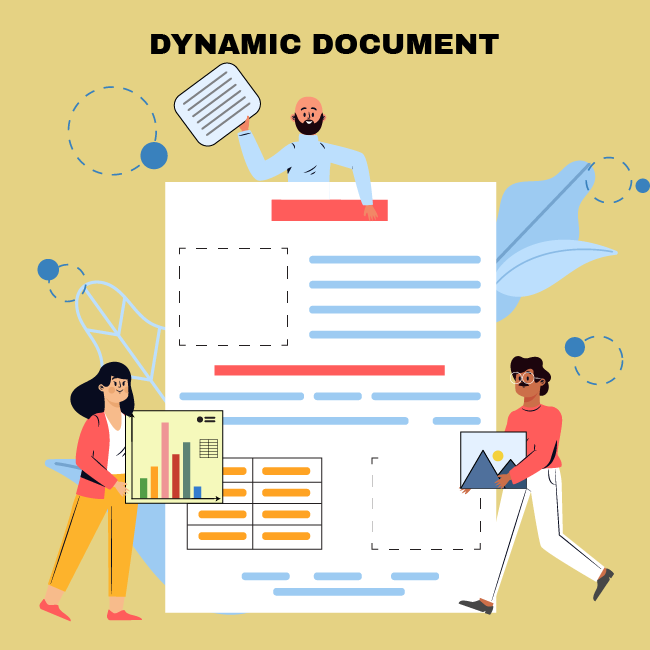
Features:
Real-time Adaptability: Documents are generated dynamically, responding in real-time to changing conditions, like user interactions, or data inputs. This adaptability allows for the creation of personalized and context-aware documents.
Data-Driven Content: Dynamic generation relies on data sources to populate content. This data can come from databases, external APIs, user inputs, or other sources, ensuring that the document’s content is current and relevant.
Conditional Logic: Business logic and conditional statements can be integrated into the generation process. This means that the document’s structure and content can vary based on specific conditions, providing a level of sophistication not easily achieved with static templates.
Web-Based Applications: Dynamic generation is commonly used in web-based applications where documents are created in response to user actions. For example, generating a confirmation email after a user submits a form or creating a report based on user-selected criteria.
To know more about dynamic document generation click here.
3. Code-Based Document Generation
In code-based document generation, documents are created using programming code. Instead of relying on predefined templates, developers use code to dynamically generate and customize documents based on specific criteria, business logic, or user inputs. This method provides a high degree of flexibility, allowing for intricate customization and the incorporation of complex logic into the document creation process. It’s particularly useful in scenarios where the document’s structure and content depend on dynamic factors, offering a tailored and programmatically driven approach to document creation.
Code-based document generation involves the use of programming code, typically written in languages like Python, c#, Java, or JavaScript, to dynamically create and customize documents.
Features:
Dynamic Creation: Unlike template-based methods where documents are created from predefined templates, code-based generation allows for on-the-fly creation.
Flexibility and Customization: With code-based generation, developers have unparalleled flexibility. They can customize documents based on specific criteria, user inputs, or dynamic data.
Incorporating Business Logic: Code-based generation enables the integration of intricate business logic into the document creation process. This means that documents can be generated with logic-driven conditions, calculations, and data manipulations, providing a powerful tool for creating sophisticated and context-aware documents.
Real-time Adaptability: Since documents are generated dynamically using code, they can adapt in real-time to changing conditions. For example, a document’s content might vary based on user interactions, database queries, or external API responses.
Programming Skills Required: Implementing code-based document creation typically requires a level of programming expertise. Developers write scripts or code snippets that define how the document should be structured, what content it should contain, and how dynamic elements should be handled.
Scalability and Efficiency: Code-based generation can be highly scalable, making it suitable for scenarios where a large number of documents need to be generated efficiently. However, the efficiency often depends on the complexity of the code and the optimization of the generation process.
To Learn about C# document generation click here or to know about Python document generation click here.
4. AI Document Generation
AI document generation involves the integration of artificial intelligence (AI) technologies into the document creation process. This advanced approach uses AI algorithms, machine learning models, and natural language processing to automate and enhance various aspects of document creation. AI can assist in tasks such as content summarization, language translation, sentiment analysis, and even generating human-like text. By incorporating AI, document generation becomes more intelligent, efficient, and capable of handling complex tasks, making it particularly valuable in scenarios where advanced language understanding and content optimization are essential.
Features of AI:
Natural Language Processing (NLP): AI uses NLP to understand and interpret human language. This allows for the extraction of meaningful insights from textual data, aiding in the creation of coherent and contextually relevant documents.
Machine Learning (ML): ML algorithms empower AI document generation systems to learn from patterns and user interactions. Over time, these systems can improve their document creation capabilities, adapting to specific user preferences and evolving requirements.
Automated Content Summarization: AI can analyze extensive textual content, so it can generate concise and informative summaries, making it particularly useful for creating executive summaries, abstracts, or brief reports—saving time and enhancing efficiency.
Advanced Language Generation: AI can go beyond simple text insertion and generate complex, context-aware language. This is especially beneficial for industries requiring intricate and domain-specific language, such as legal or medical fields.
Image and Multimedia Integration: Beyond text, AI can analyze and incorporate images, charts, and multimedia elements into documents. This enriches the visual appeal and communicative power of the generated content.
To learn about the tools that help in the AI document generation click here.
5. Template-based document generation
Template-based document generation involves the use of predefined templates as blueprints for creating documents. Instead of generating documents from scratch, users design templates that outline the structure, formatting, and placeholders for variable content. This method streamlines the document creation process, ensuring consistency and efficiency. Users, even those without advanced programming skills, can create templates using familiar word processing tools, making it an accessible approach for various document generation needs. Template-based generation is particularly useful for scenarios where documents share a common format.
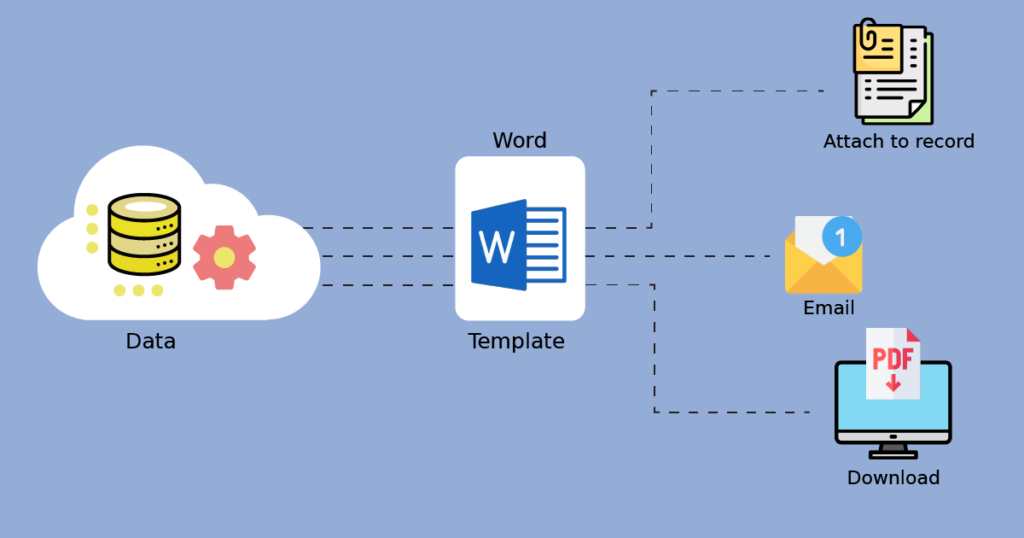
Features:
Structured Templates: Users design templates that specify the overall structure, layout, and formatting of the document. Templates act as frameworks with designated areas for variable content.
Consistency Across Documents: One of the primary advantages is the ability to maintain consistency across multiple documents. Since all documents are derived from the same template, they share a standardized format, ensuring a unified and professional appearance.
Ease of Design: Creating templates is typically user-friendly and does not require advanced programming skills.
Efficiency in Document Creation: Once a template is designed, creating new documents is an efficient process. Users can reuse the template for similar documents, reducing the time and effort required for each subsequent document.
Document Generation Tools/Software: Various document generation tools and software support template-based generation. These tools often provide features like drag-and-drop template editors, variable insertion, and the ability to export documents in different formats.
What is Document generation software?
Document generation software simplifies the document creation process by automating tasks through predefined templates with variable content placeholders. Users can input data or select parameters, enabling the software to dynamically generate documents based on the chosen template. This is particularly beneficial because it eliminates the tedious nature of manual document creation, freeing up time for more productive tasks. Organizations face the challenge of needing up-to-date and essential documents, so the use of document generation software becomes crucial for achieving both efficiency and accuracy in this regard.
Let’s categorize the document generation software into two
- Software used by people
- Software used by other software
Document Generation Software Used by People:
- This category includes software designed for individuals or teams who actively create documents. Users interact with the software to design templates, define document structures, and specify variable content. Microsoft Word, Google Docs, and specialized document generation tools fall into this category.
- Users use features like templates, mail merge, and automation functionalities to create documents efficiently. This type of software is typically user-friendly and may incorporate advanced options for those with more technical expertise.
Document Generation Software Used by Other Software (Integration):
- Some document generation software is designed to be integrated into other software applications. This type of software acts as a service that can be called upon by other programs to generate documents dynamically.
- APIs (Application Programming Interfaces) play a crucial role in this integration. Developers incorporate document generation capabilities into their software, allowing it to generate documents on the fly based on data inputs, user interactions, or specific conditions.
- This integration is prevalent in CRM (Customer Relationship Management) systems, ERP (Enterprise Resource Planning) software, and various business applications where automated document creation is required.
How to choose the best document generation software?
Choosing the right document generation software is crucial for ensuring efficiency, accuracy, and compatibility with your organization’s needs. Here are key factors to consider when making this decision:
User-Friendliness:
Opt for software with a user-friendly interface, especially if it will be used by individuals who are not necessarily tech-savvy. Look for intuitive features for template creation, variable content insertion, and overall ease of use.
Template Customization:
Check if the software allows for flexible template customization. It should enable you to create templates tailored to your specific document requirements, including layouts, formatting, and variable content.
Automation Capabilities:
Assess the software’s automation features. Look for functionalities like data integration, automated workflows, and the ability to generate documents dynamically based on user inputs or triggers.
Integration Options:
Consider whether the software integrates perfectly with other tools and applications used in your organization. Integration capabilities are essential for streamlining workflows and ensuring consistency across platforms.
Scalability:
Choose a solution that can scale with your organization’s growth. The software should accommodate an increasing volume of document generation tasks without compromising performance or requiring frequent upgrades.
Data Security and Compliance:
Ensure that the document generation software complies with data security standards and regulations relevant to your industry. This is crucial, especially if the documents contain sensitive or confidential information.
Collaboration Features:
If multiple users or teams will be involved in document creation, check for collaboration features. The software should facilitate seamless collaboration, allowing multiple users to work on templates or documents simultaneously.
Cost and Licensing:
Evaluate the cost structure and licensing options. Consider your budget and choose a solution that offers a pricing model aligned with your organization’s financial constraints. Also, Ensure there are no hidden fees or restrictions
By carefully considering these factors, you can make an informed decision when selecting document generation software that aligns with your organization’s requirements and objectives.
Conclusion:
In conclusion, understanding what document generation is and how to do it right can significantly enhance your efficiency and professionalism. By harnessing the power of templates and automated processes, you not only save valuable time but also ensure consistency and a polished image across all your documents. As your business grows, the scalability offered by document generation tools becomes invaluable, allowing you to manage increased document creation without a proportional increase in effort.
Are you ready to begin your document generation adventure? Dive into the possibilities with Perfect Doc Studio and witness the efficiency of perfect document generation and management firsthand
Top 10 AI-based document generation software
Once merely a buzzword, “AI” has rapidly evolved into an indispensable component of our daily li
PDF Barcode Generation: Methods and Best Approaches
Introduction Have you ever felt overwhelmed by a pile of important papers and documents, struggling
5 Best Methods to Generate Word Documents from Excel Data
Introduction Tired of spending too much time copying data from Excel to Word? You’re not alone




